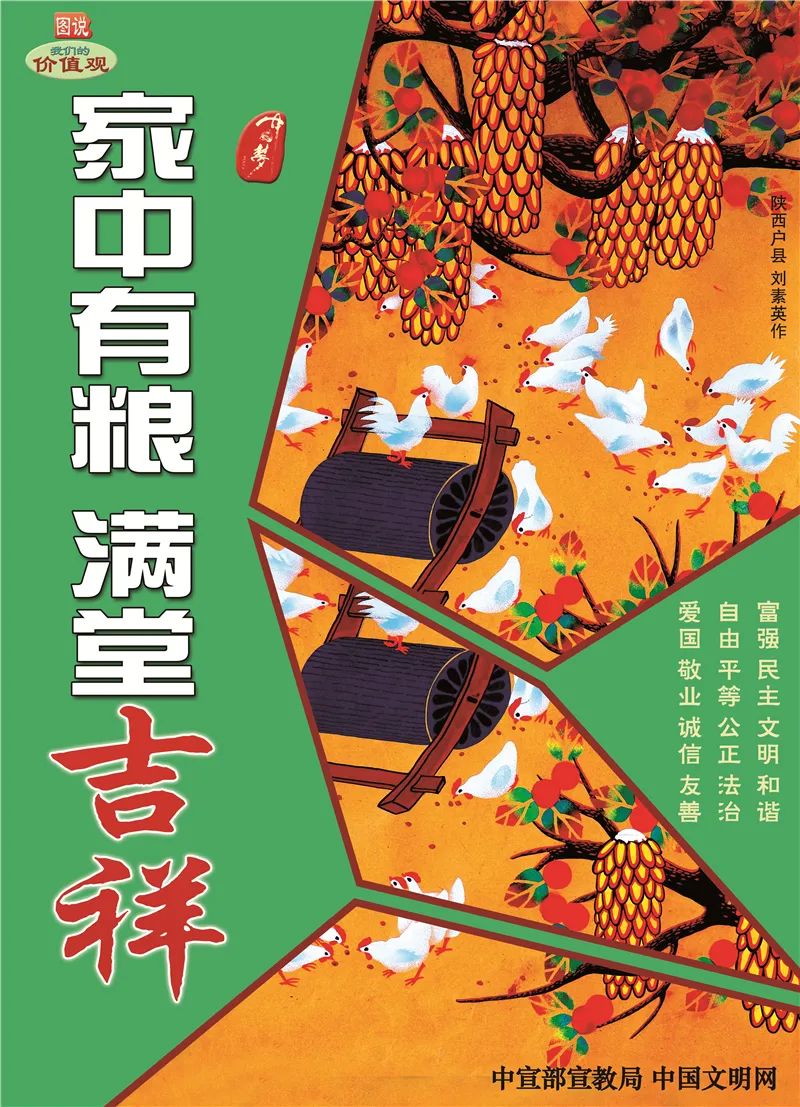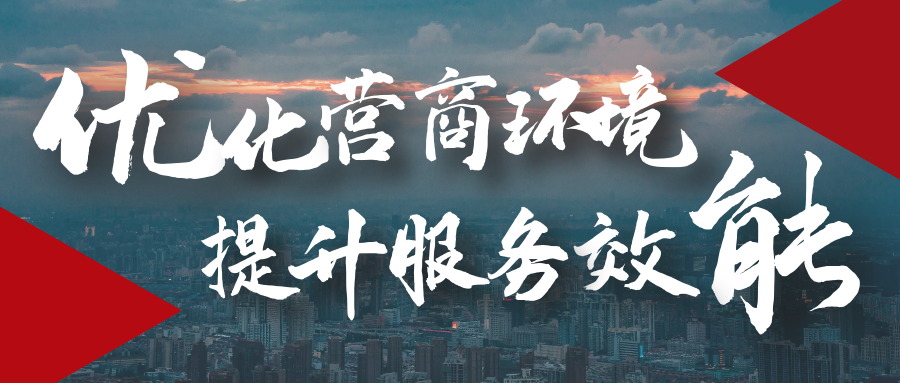Hidden in the fun developer options in the corner of the Android system, have you ever played!
Author:Computer newspaper Time:2022.06.08
Tips | The coolest and practical application method
Easy -to -use is the core and development direction of the mobile device system, but the openness of the Android system itself determines that it has certain advantages in terms of playability. The provision of the \"Developer Options\" function is the playful experience of the Android system. Have you ever noticed the advanced debugging tools with this system?
—— How to open the \"Developer Options\"
Earlier the Android system clearly listed the \"developer option\" in the system settings menu, but because this function involves some basic applications of the Android system, the basic application of some basic applications of the Android system Adjusting, if the setting is not set up, it is easy to affect the use experience of the entire system, so Android hides this feature again. If you want to call the \"Developer Options\" function, users need to enter the system in turn-setting-about, and then click \"Software Information\" to click \"Software Information\" In the \"Software Information\" interface, click the \"Version Number\" option continuously, and the system will default to the user to open the \"Developer Options\" function.

- \"Developer Options\" function basically formed
Back to the system settings interface, click \"Developer Options\" to enter the function settings In the interface, the entire interface is mainly composed of \"submitting error reports\", \"debugging\", \"input\", \"drawing\", \"hardware acceleration rendering\", \"media\", \"monitoring\", and \"application\". In the case, there is indeed a sense of seeing it, how you make me feel.

Among these eight large functions, in fact, users are very familiar with the \"USB debugging\" in the \"debugging\" item. This feature is the basic option of our mobile phone connecting the PC installation application. Here we can pay more attention to the \"allowed simulation position\" function that uses less. ), Allow users to easily deceive the app to access your position. For the formulation of some specific areas to make the apps that can be used for brave apps. As for when, hey, when there is a software that the location is wrong, you may wish to try it. Too much, after all, there is a wall on the Internet.
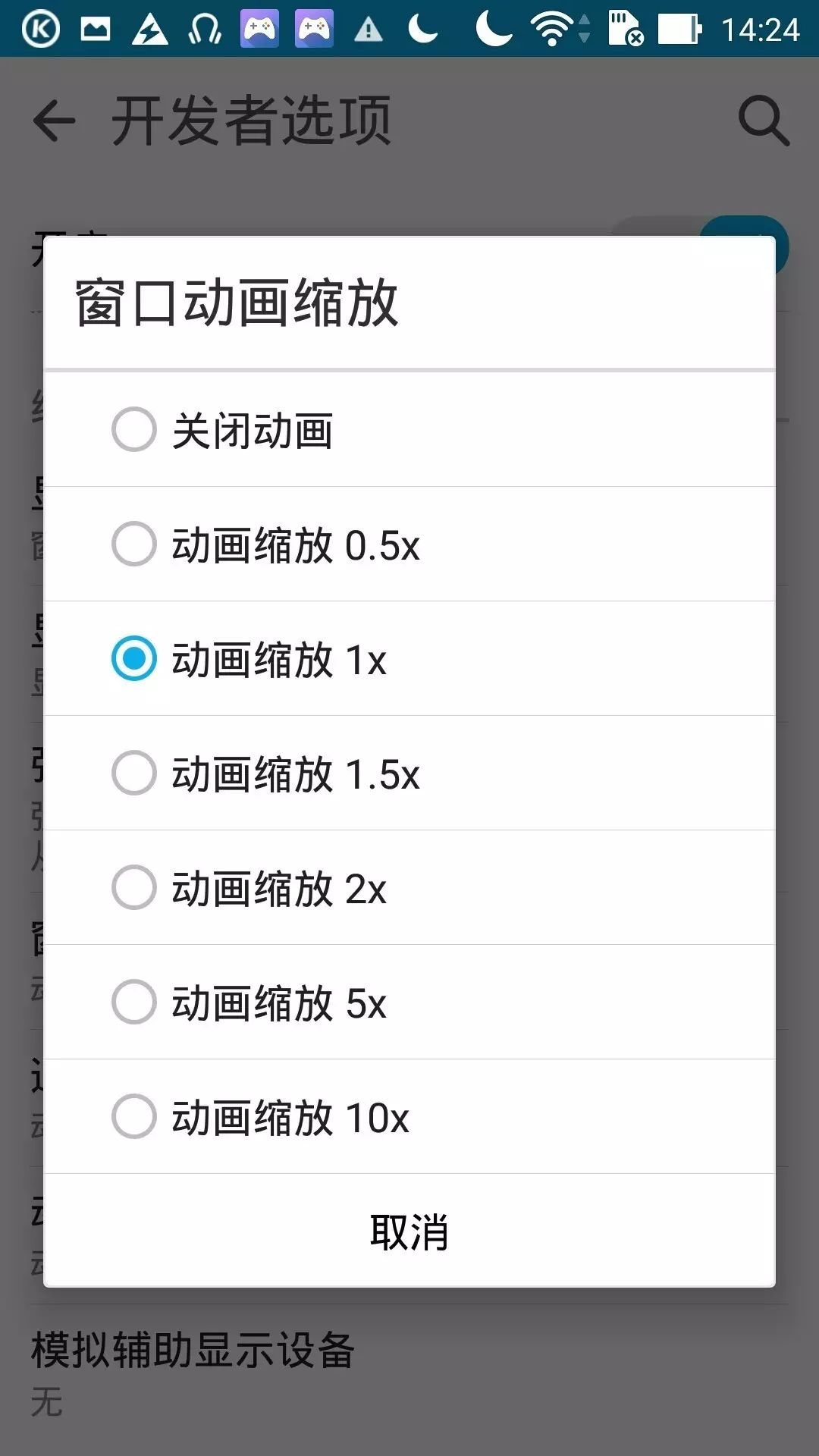
The \"Drawing\" option In fact, we have said how to improve the operating efficiency of low -end mobile phones. Adjust all the options here to minimize, so that although the screen and application display will be ugly, the operating efficiency of the whole machine will be improved. And here we mainly want to introduce the \"hardware acceleration rendering\" menu, a system egg that can surprise mobile game players!
—— Make the game more exciting \"Hardware Accelerating Rendering\"
The current mobile phone hardware performance is very powerful, so why not fully call the mobile phone hardware performance, let us get a better game application experience? In the \"Hardware Accelerating Rendering\" menu, users check \"forced enable 4 × MSAA\" items, which allows users to enforce the user’s Android device for 4 times the anti -aliason sampling rate. Better real processing ability, but corresponding, this function will also accelerate the consumption of the battery power of users' mobile phone.

—— \"Monitoring\" mainly used in CPU status monitoring
Many friends like to stare at mobile phone memory occupation status, although no matter how do you look at it In fact, what should be occupied will still be occupied, but we can actually monitor the use of mobile phone CPUs in real time in addition to monitoring mobile phone memory occupation in real time? The entire \"surveillance\" menu is mainly used for the detection of CPU usage. The current CPU will be used in the upper right corner of the screen. I personally think that it is cool, but it seems to be useless.

—— \"Application\" with good practicality
As long as the user uses a certain program, as long as it is not forced to exit, it often runs in the background of the Android system. Although the working mechanism such as Android system allows users to provide a lot of convenience when frequent switching applications, the procedure that stays in the background will affect the use of mobile phones. At this time, the \"Application\" menu interface is checked \"No Reserved Activities\". The system will destroy each activity after the user leaves, which can improve the system performance.

—— Written at the end: Not so terrible developer options
In the past, when it was mentioned, the word \"developer\" was mentioned, and people always felt that it was In the application level that is difficult to touch, in fact, many functions provided by the \"Developer Options\" have been used in daily use. As long as other functions are used for a little attention, it will be very interesting to dig more.

Edit: Little Lion

- END -