CAD protection drawings four major tricks, netizens: I haven't seen any tricks
Author:Zhongwang CAD Time:2022.07.21
Data security is closely related to the development of enterprises, and the construction industry attaches more importance to data security.
Many design drawings will flow at different stages, interactions within the department, or interaction of external upstream and downstream. In order to strengthen the security of enterprise projects and data, enterprises will use certain measures to protect drawings, and deployment of encrypted software is one method.
In addition, good skills can also protect the drawings to a certain extent by using the software of the software itself? watch together.
1. Print as PDF or picture
The stability of the picture file and PDF file is better and cannot be modified directly, so it can protect the drawings.
Specific operation: [File]-[Print] -Cose output PDF or Picture
Limitability: CAD software can support files inserted into PDF format, so it can be transformed into file drawings for modification. Secondly, PDF protects the overall file, which is not convenient for local modification.
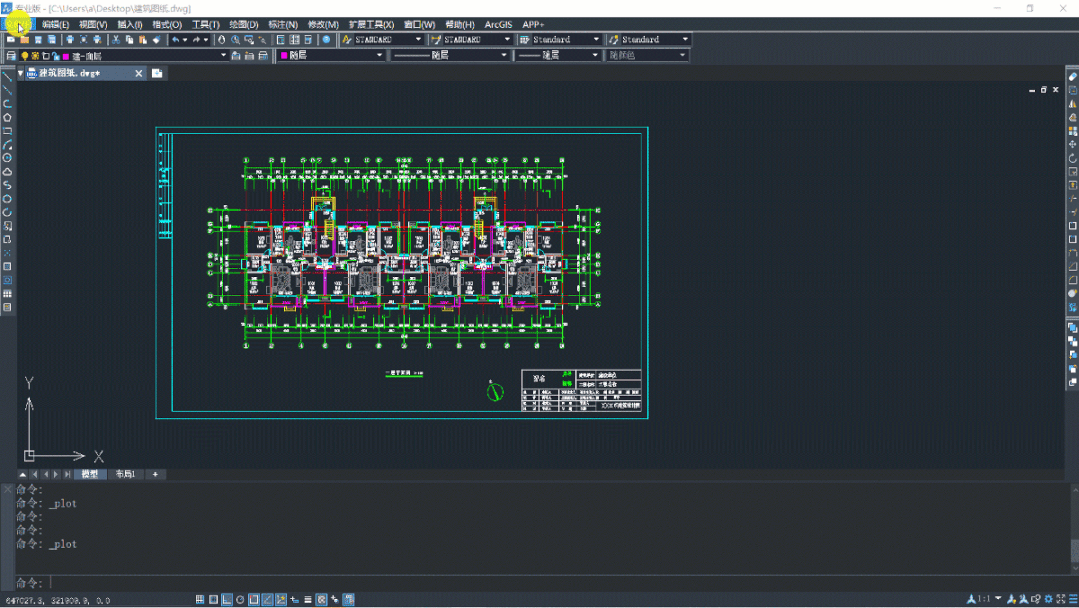
2. Change the file attribute
In addition to printing as a PDF or picture, everyone can also encrypt the files by changing the file attribute and set the file attribute to read only.
Specific operation: Select the drawing files that need to be protected, [Right-click]-[Properties]-[Conventional]-[Properties]-Checking only.
Limitation: This method is very simple, but the security is not high, and the file is modified to only read the format.
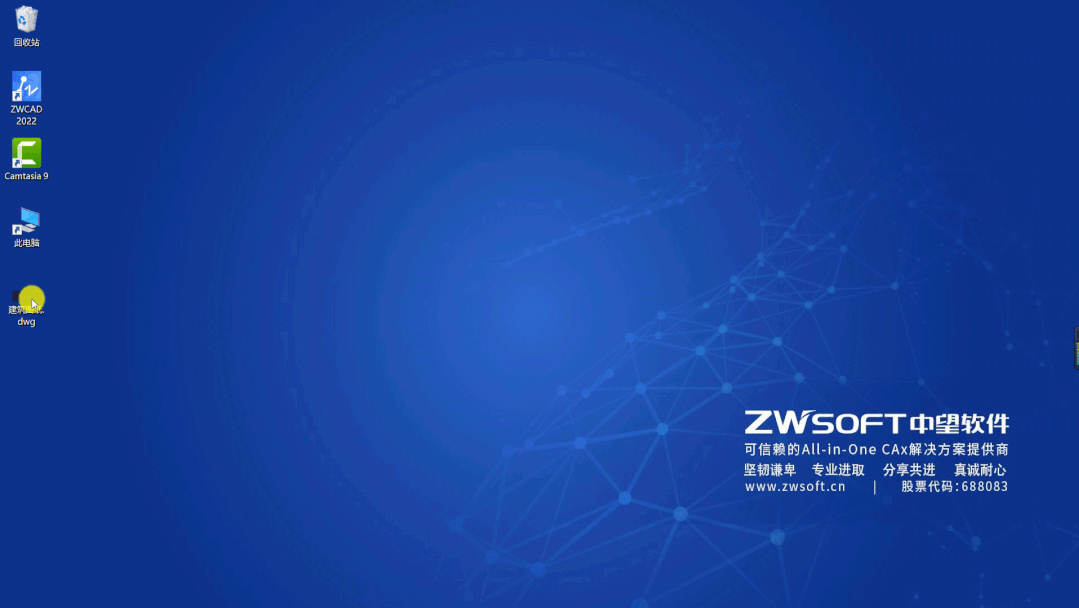
3. Make a block
Making a block can also protect the overall graphic, but it can be edited and deleted.
Specific operation: menu bar [Drawing]-[Block]-[Create], or enter the command symbol [B] in the command line, you can complete the block production.
Limitation: As a CAD chart, the block can still be scattered for editing, and there is also the possibility of deleting delete.
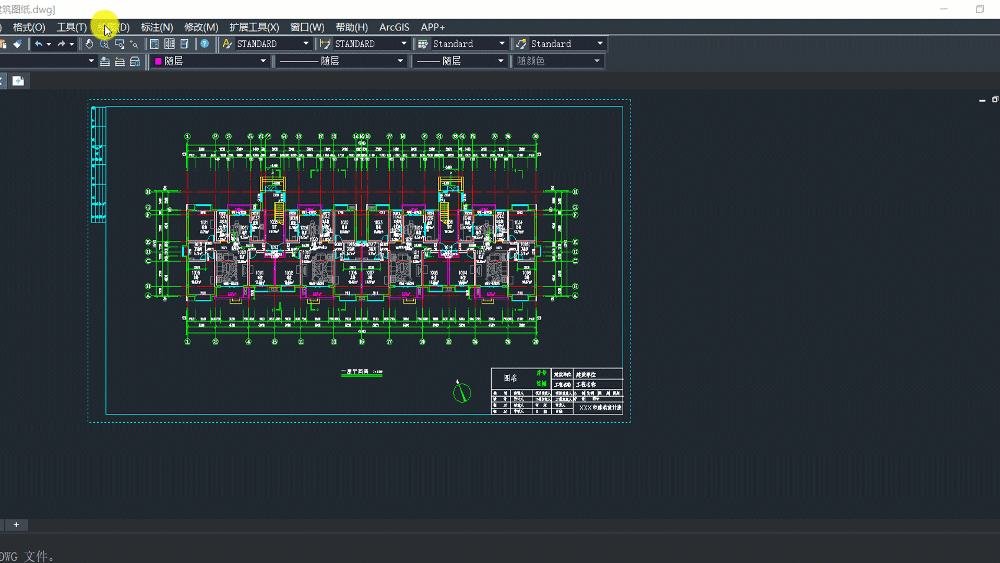
Fourth, lock drawings
The locking drawing function avoids the limitations of the above three methods. Not only can it lock all the patterns of the file, but also lock some patterns.
The locking part cannot be edited and modified, and the unlocked part can be operated normally.
If you need to unlock the drawings, it is very simple. You can use the unlocking drawing to operate. Enter the password to unlock.
Specific operation:
How to lock: The menu bar opens the [Extension Tool]-[File Tool]-[Lock drawing], or enter the command symbol [lockup] in the command line, you can enter the lock drawing function.
How to unlock: The menu bar opens the [Extension Tool]-[File Tool]-[Unlock drawing], or enter the command symbol [unlock] in the command line, you can enter the unlock drawing function.
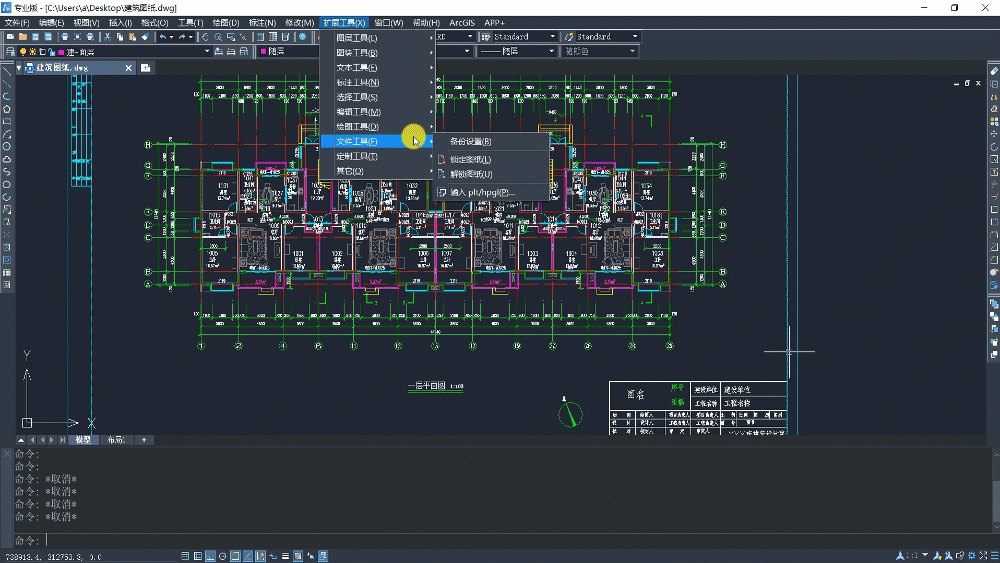
Kind tips
Locking drawings are highly safe, but there is a risk of unlocking drawings without forgetting passwords. Remembering the set password is particularly important.
- END -
Deep analysis of Central and Taiwan planning: users, mechanisms, systems

Editor: From the concept of Zhongtai to the heat, now, many companies have begun t...
One picture to understand the Internet advertising ecology

Editor: Today's Internet advertising ecology is very complicated and diverse. Abou...