Treating others, strict self -discipline: BenQ PD3420Q professional color band fish screen color quasi -display experience
Author:Film and Television Industry N Time:2022.08.12
In recent years, I have used many BenQ PD series displays, such as PD2720U, PD2725U, PD3220U, PD3205U, and so on. These displays are usually a width ratio of 16: 9, which is relatively satisfactory, and for a while, they have some aesthetic fatigue. The recent PD3420Q professional instrument has brought a sense of refreshment. Because this is a ultra -wide display commonly known as "fish screen". Let's start with the appearance of this display.
Wide to treat people's "fish screen"
The PD series monitors have always adhered to the simple design concept, low -key and stable, and can be closely combined with most of the scenarios, without a sense of abruptness. The three sides of the monitor are designed with extremely narrow bezels, and the bottom of the bottom is slightly wider. It may be to accommodate the power indicator and functional indicator. I haven't asked the designer, so I can only guess. If I designed it, I still prefer the four -sided design.

PD3420Q professional equipment is equipped with a 34 -inch, 3440x1440 resolution, and 21: 9 ultra -wide IPS LCD panel. Support 100% SRGB color gamut and 100% REC.709 color gamut, and 98% Display P3/DCI-P3 color gamut. In addition, VESA Displayhdr 400 certification.
As a Da Vinci colorist, the first thing to pay attention to is the color of this display, but I want to put it in the back to talk about the color. The first thing I want to share is the improvement of the work experience brought by the screen width change.
To treat others, the inspiration increases by 33%
Compared with the traditional 16: 9 display, the display of 21: 9 is equivalent to about one -third of the space (5: 9). You must know that Davinci Resolve (referred to as Da Vinci in the following) is an all -around film and television later software. Many people have used Da Vinci to edit. When editing, the timeline can accommodate more material fragments, which can better search for material and take care of the coherence of the storyline. as the picture shows.

The editor usually opens the inspection device and the tone panel. If it is on the display of 16: 9, the space left to the timeline is very cramped. However, on the PD3420Q professional instrument, the area of 33%of the extra can just accommodate these panels, and users can still get a sufficiently wide timeline. as the picture shows.

Of course, Da Vinci is best at film and television coloring. So what will the layout of the coloring page on PD3420Q? We can see that the ultra -wide screen brings more space to the "Node Editor" panel. You know, Da Vinci is a node -type color adjustment software. A complex scene often requires dozens of nodes to complete. On the traditional screen, the color taulist often feels that the space of the "node editor" panel is not enough, and it often needs to reduce nodes to get more space. But the reduced nodes can cause some information to be unclear. Therefore, PD3420Q can help improve the problem of insufficient "node editor" panel space. as the picture shows.

Of course, we can also see that the space of the "key frame" panel is even greater. In this way, when making animation, you can adjust the position of the key frame and adjust the relevant parameters more detailed. as the picture shows.
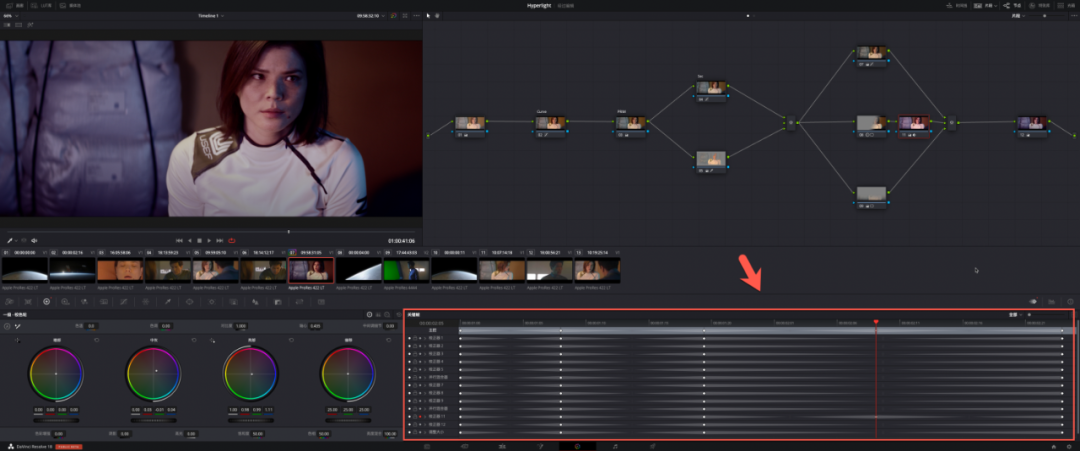
Although I use Da Vinci software in the text as an example. However, the ultra -width features of PD3420Q professional monitors also apply to other software, such as Premiere, FinalCut Pro, Photoshop, and Lightroom.
Other gameplay of ultra -wide screen
In fact, there are some unique gameplay of PD3420Q's ultra -wide screen. You can integrate the extra 5: 9 area and the original 16: 9 area, and you can also make 16: 9 and 5: 9 become two screens, forming a multi -screen gameplay. This function can be found in the menu. One is called PBP (painting beside the painting) to display the two devices on the same screen side by side, and you can specify different color patterns for the two pictures. as the picture shows.

Note that if you want to use the ratio of 5: 9, then remember to adjust the resolution ratio of the sub -screen, otherwise the screen distortion will occur. Rate.
The other is PIP (painting in the painting), which is to place the second input screen in the form of the window in the form of the window. While taking into account the two display screens, it can also achieve rapid switching of the screen. as the picture shows.

In the setting of PIP, you can choose the source of input sources of the "main" screen and the "sub -" screen. Adjust the size and location of the PIP. as the picture shows.
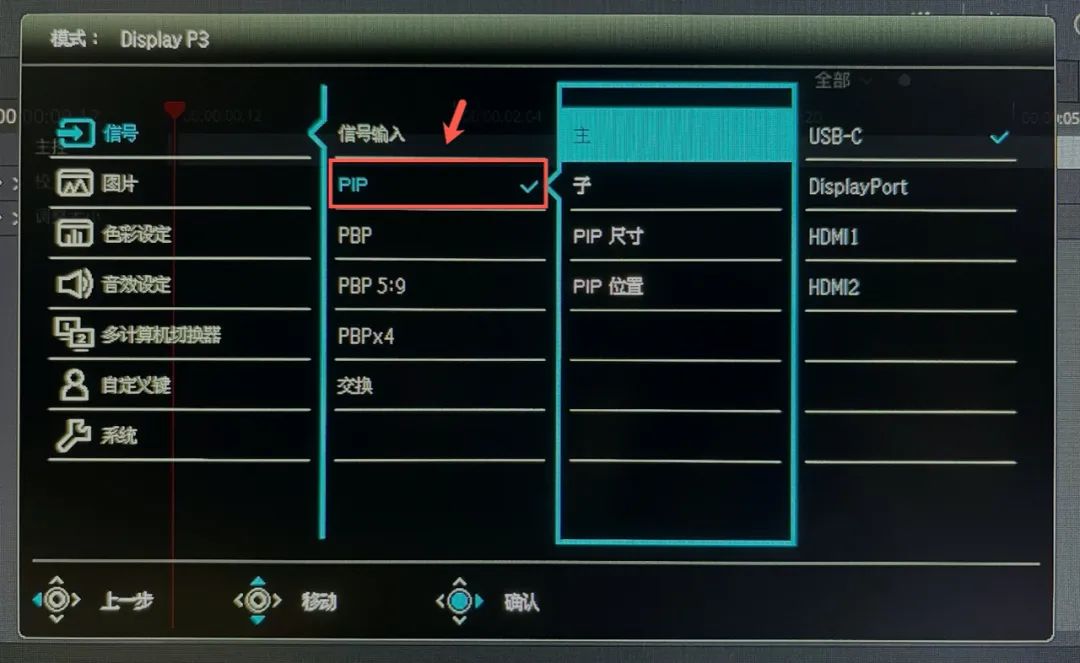
Use BenQ's Hotkey Puck G2 standard at high -end machines can better control menu options. This will be mentioned later. In addition, PD3420Q supports KVM, which can allow two hosts to switch with the same set of key mouse.
The screen color strict with self -discipline
As mentioned earlier, the PD3420Q professional display has 10bit shades, supports 100% SRGB color gamut and 100% REC.709 color gamut, and 98% dual P3 color gamut. In addition, VESA Displayhdr 400 certification. Although BenQ brought a card to explain the result of the factory's factory calibration, I think it should be more practical. So I used the DisplayCal software and I1 school color meter to calibrate. Remember to modify the color mode of the PD3420Q to "user", and then the calibration software will measure the native color gamut of this screen, and then calibrate according to the target color gamut to generate the corresponding ICC file or LUT file. The measurement results are shown in the figure.

It can be seen that the original color gamut obtained by measuring is very large. Based on SRGB, it can reach 139.9%of the SRGB color gamut, so it can be calibrated by 100%to the SRGB color gamut. as the picture shows.
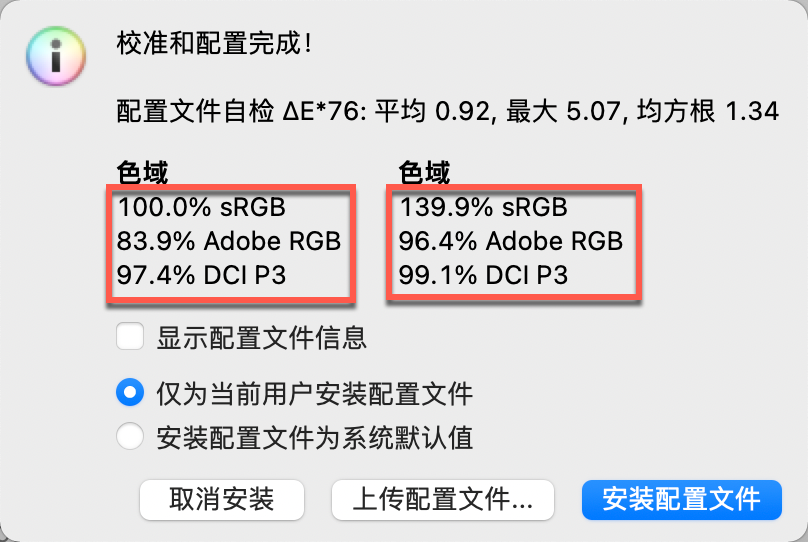
Add a knowledge point here, the color gamut base of SRGB and REC.709 is exactly the same, and the white dots are also D65. The difference is the Gamma curve. Because the REC.709 standard is usually used in the film and television industry in the later period, users still need to know the relationship between REC.709 and SRGB.
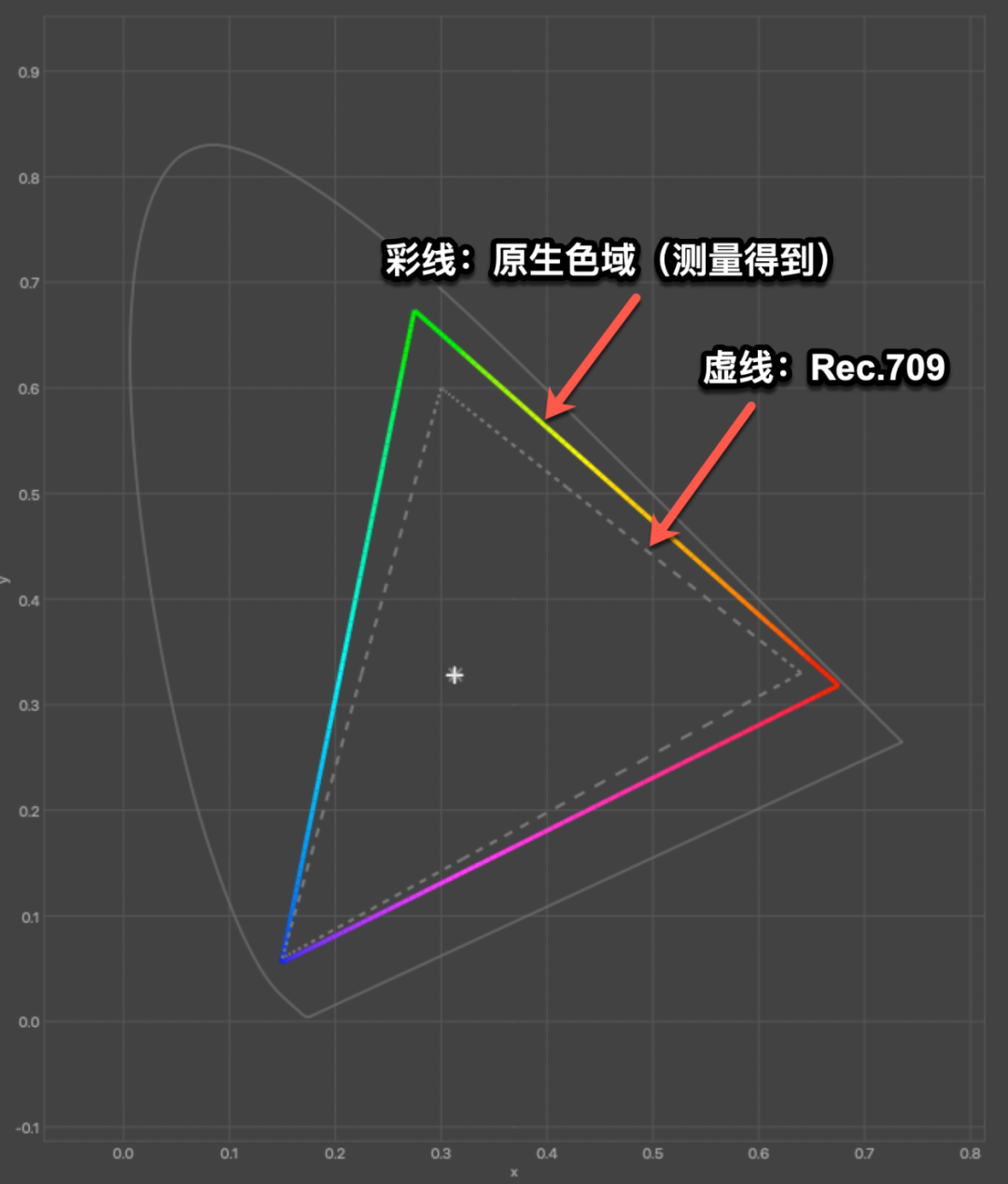
If compared with the P3 color gamut (measured) with the P3 color gamut, we can see that the blue and red base colors are okay. Only the coordinates of the green base color are slightly separated. Calculated according to the color volume, the native color gamut of this screen can reach 99.1% P3 color gamut. Of course, everyone should pay attention to that the calibration process will have a small amount of loss, so 97.4% P3 reached after calibration. This is very close to the official nominal 98% P3 color gamut. Of course, I conducted a regional calibration test in the future. It can be found that the average color gamut after calibration is closer to 98% P3.
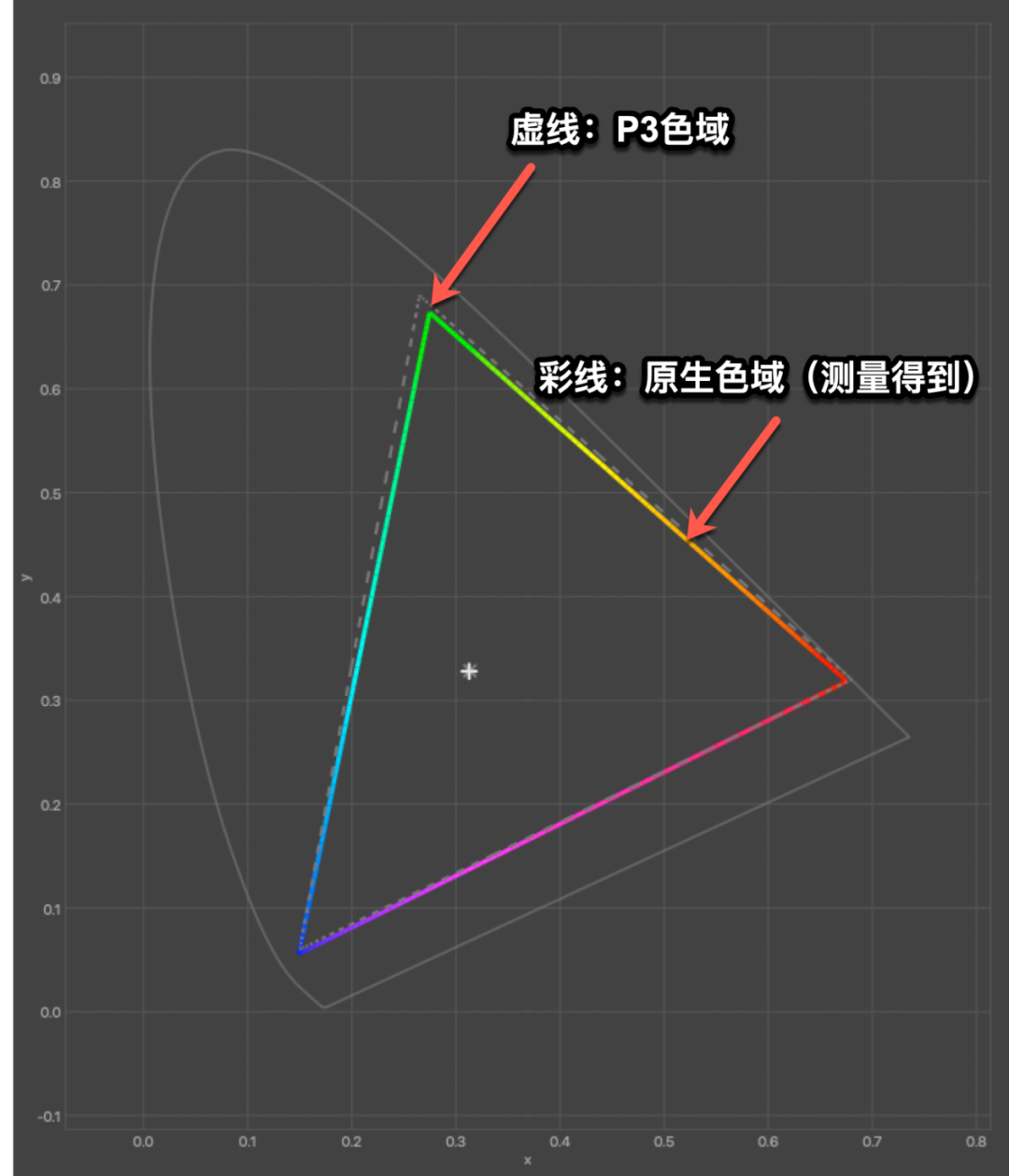
In order to test the uniformity of the screen color, I divided the screen into 6 areas, and the color gamut measurement was performed on these six areas. The detailed parameters are shown in the figure. The minimum value of the original color gamut obtained by measuring the screen is 140.2% SRGB and the maximum value is 141% SRGB. The average color gamut is 140.6% SRGB.
By comparing other parameters, you will find that the relative differences of each parameter are very small. Then, I measured the uniformity of the brightness, and measured the white brightness value of the six regions based on the 100NIT brightness of the REC.709 color space. The relative brightness difference between each area is less than 1%, as shown in the figure.
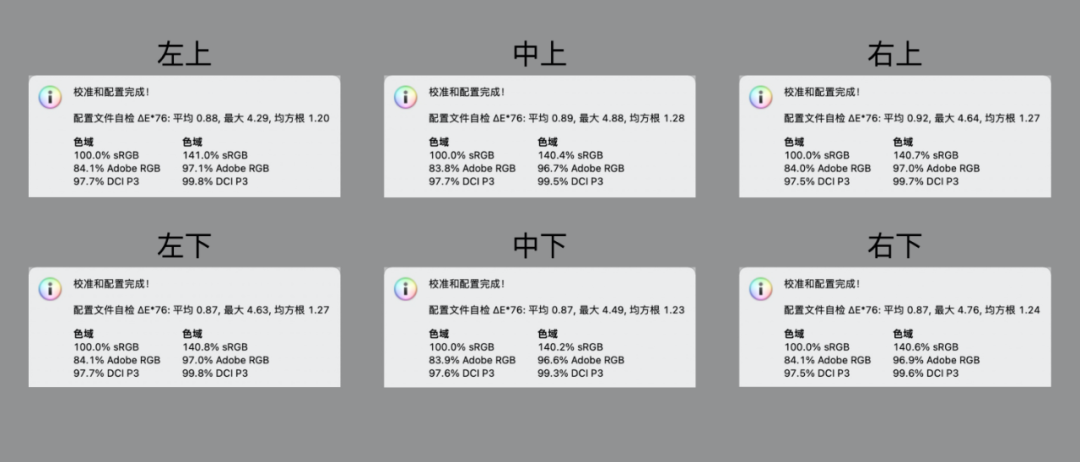
Through the above tests and analysis, the screen uniformity of PD3420Q can be seen quite well.
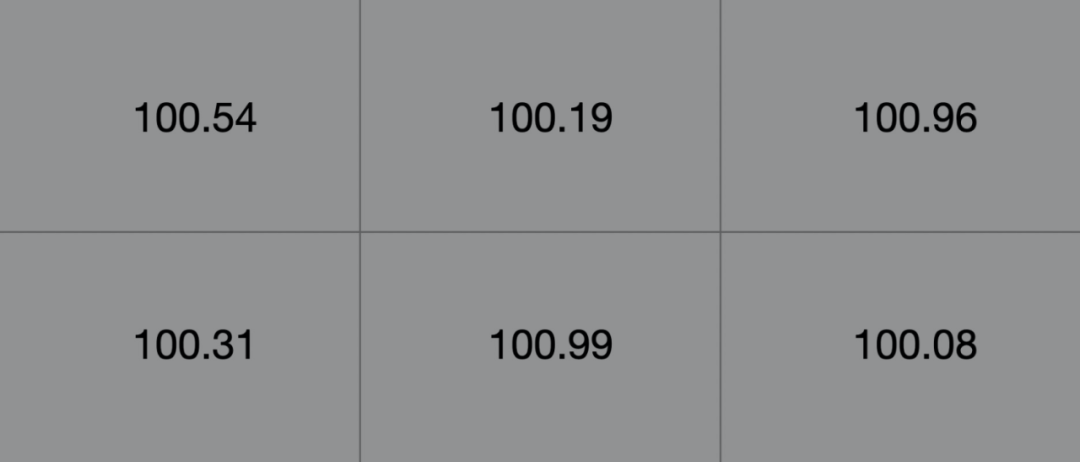
After the calibration test, I still have confidence in the actual color accuracy of the PD3420Q professional display. The R & D team must be strict with self -discipline, so that the goods are full to win the favor of users.
For friends who like to use, you can quickly choose the required color pattern in the menu. PD3420Q comes with Benq Hotkey Puck G2, which is a convenient control tool. It takes a little time to use this tool to be proficient. The operation experience is definitely much better than pressing the button directly directly on the lower right corner of the screen.
If you need to perform film and television color adjustment, you can choose the REC.709 mode in the TV series. At present, some online programs will also adopt the REC.709 mode.

If you adjust the color of the cinema movie, you can choose the DCI-P3 mode. Remember to check the color in the theater -level standard screening hall after the adjustment.

For UGC (user creation content) network works, you can also choose SRGB mode. as the picture shows.

Of course, if you are a Windows user, if you want to take into account the accuracy of color, in addition to the conventional color gamut switching, you may also need to switch the color file of ICC together. In this regard, BenQ also provides Display Pilot software. After opening, you can support ICC files. Switching with the color mode is avoided with a lot of trouble.

If you have an apple computer, such as MacBook or IMAC, you can enable the M-Book mode. as the picture shows.

At this time, the screen color of the PD3420Q will be very close to the color of the Apple computer screen. At this point, it is really necessary to like BenQ. Because this can heal the designer's obsessive -compulsive disorder. as the picture shows.

As for other color patterns, because I rarely use it at work, I will not introduce them one by one. as the picture shows.

There is a matte coating on the PD3420Q professional display screen, which helps to disperse the lights in the office or other glares from the window to avoid interfering with the screen observation.
When rotating the display, the viewing angle is very good. In team cooperation, several people can also get good results from different angles. In fact, many fish screens on the market currently use the shape of the curved surface. This not only leads to picture distortion in the later work, but also when multiple people cooperate, it is inconvenient to share the progress of synchronous work. In this regard, the direct -screen form used by PD3420Q is also a characteristic that is more in line with the needs of film and television later work.
Rich and convenient interface
The BenQ PD series display uses extremely similar interface design. BenQ PD3420Q has two HDMI 2.0, a DP 1.4, a Type-C, a USB Type-B, a mini usb connecting OSD controller, and two USB3.1 interfaces. as the picture shows. In addition to supporting 65W reverse power supply and data transmission functions, the Type-C interface can also pass audio and video signals at the same time. It can be connected to the host and display with a thin line. This experience is really great. as the picture shows.
In addition, the BenQ PD3420Q has some interfaces from the left side of the past: a Type-C, a USB3.0 and audio output. This is convenient for us to quickly connect to some mobile devices. There is no need to try to search the interface at the bottom of the display. as the picture shows.
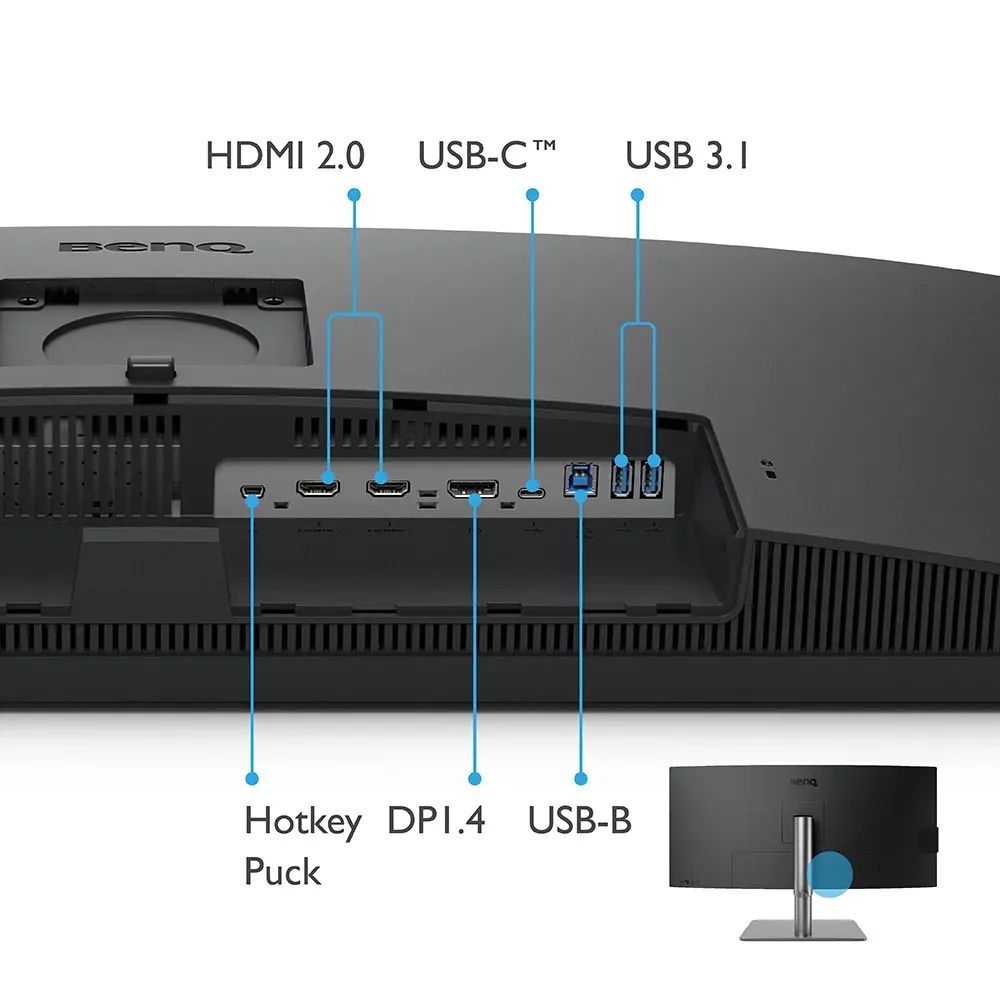
Facing the future, the front road is wide


PD3420Q professional monitors are doing well or even excellent in many places. Its screen is 34 inches, which can be seen in huge area. And although it is a ultra -width screen, because the direct screen is not distorted, it will not bring crooked lines. The base and direct installation are convenient and highly adjusted. Anti -glare coating can provide a good viewing experience.

The panel has 10bit color, wide color gamut and equipped with ICC Sync technology. Thanks to the PD series, the professional color management allows BenQ PD3420Q to have real and delicate color performance. Although the screen is extremely large and wide, it is divided into 25 partitions for adjustment of color uniformity to better guarantee consistency.
It also supports PIP/PBP split screens and KVM functions. PBP and PIP display can better play the multi -screen characteristics. The so -called KVM, K represents the keyboard, V represents video, M represents the mouse. Only a set of key mouse can control multiple hosts to bring a convenient and efficient work experience. To achieve the KVM effect, the correct wiring is needed. For related tutorials, you can refer to the following link https://www.benq.com/en-s/knowledge-meter/knowledge/one- set-control-two-systems-with-kvm.html.
Using Hotkey Puck G2 can easily operate KVM. Using the "Multi -Computer Switch" menu in it, you can switch different options. as the picture shows.
These are bonus points for PD3420Q. However, I think the resolution of this screen should be a little higher. At present, the point of the pixels is a bit large, and it is not delicate enough when displaying the text. It is hoped that BenQ will adopt user opinions and suggestions with a broad heart, and gradually upgrade the product into a dream work in the hearts of users!
▽
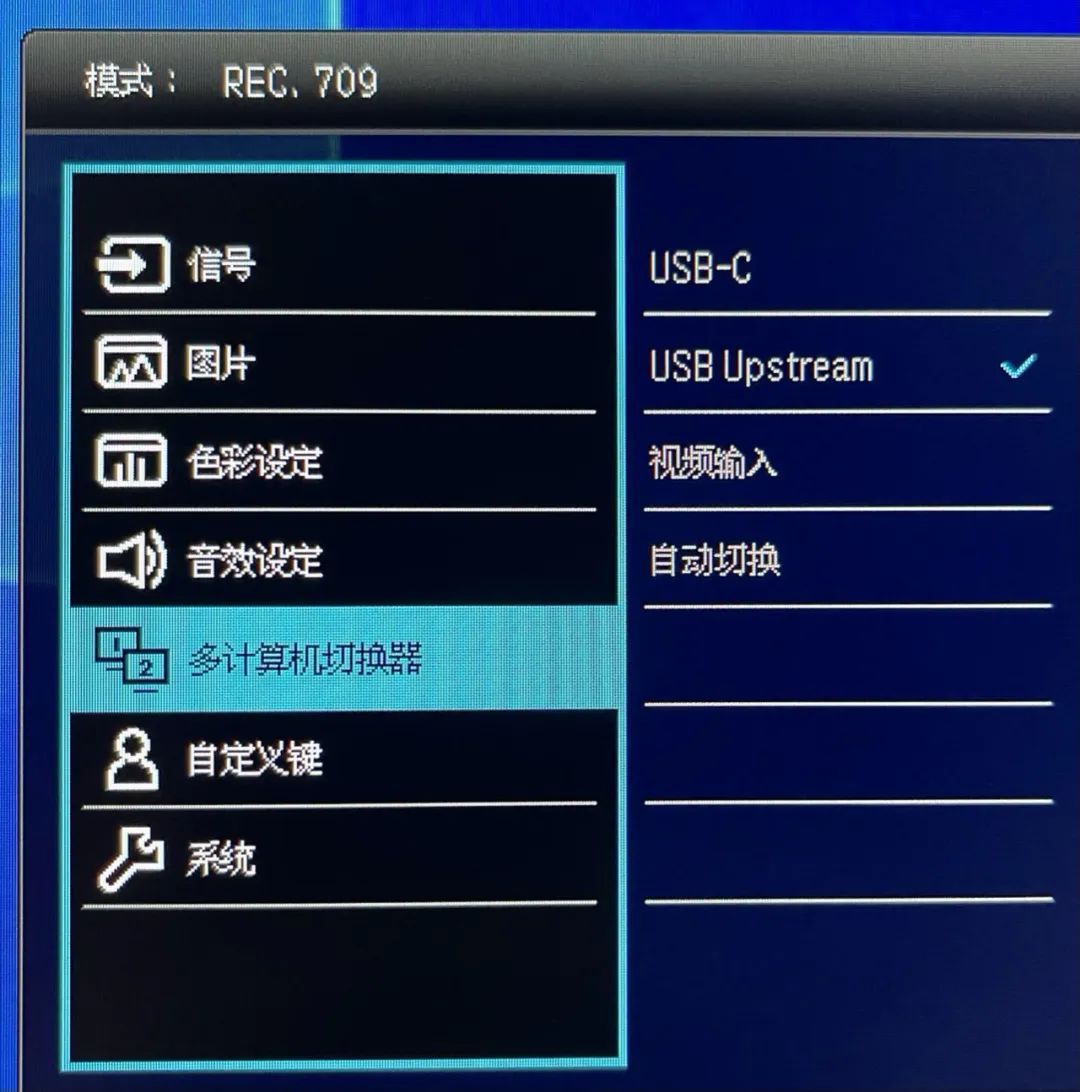
- END -
Automatically complete the calculation and data storage of ladder!Harbin intends to install 50,000 smart water meters

Recently, the general contracting project of the Harbin Urban Smart Water Water Wa...
Microsoft IE browser will be permanently closed on June 15

Comprehensive Associated Press and local media reports that Microsoft will permane...