WeChat update!Very practical
Author:Jilin Daily Time:2022.06.08
WeChat is \"new\" again!
Recent
WeChat 3.7.0 for Windows
[ 123] (hereinafter referred to as the computer version of WeChat)
The official version released
How updated the version was updated. One function
Manage the storage space I believe many people have had this kind of confusion [123 ]
I do n’t know how to clean up the storage space of the computer version of WeChat
Now you can finally be the same as the mobile version of WeChat
[ [ 123] I can choose
How to use:
① Click on the computer version of WeChat in the lower left corner of the computer version
] [≡]-[Settings]-[General Settings]
[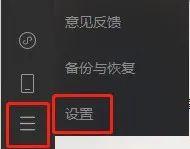 123] Click
123] Click
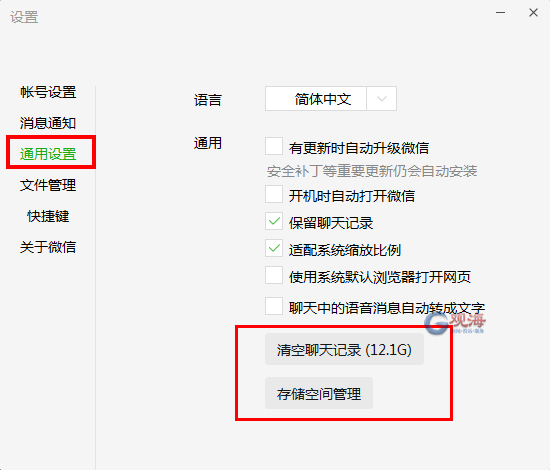
You can manage WeChat chat data
You can choose more at one time. One chat recordClear ~
You can add it
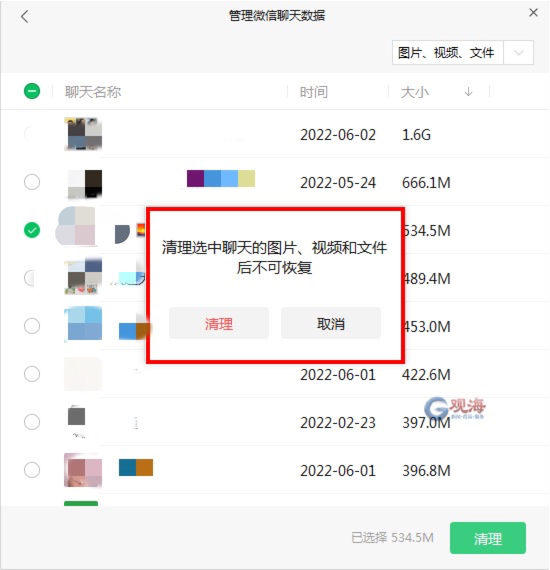
Pictures, videos, files, etc.
WeChat group announcement management]
Not only did the page change slightly(see the red box below)
can also be in the group announcement in the group announcement Add
pictures, videos and files
Prevent important files for group members to ignore office use
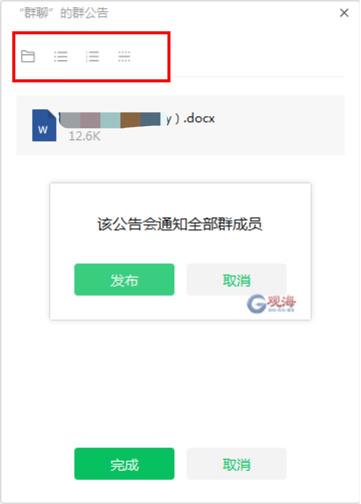
]
Picture Video Browse interface modification
The computer version of WeChat will be viewed in the browsing chat record
The function selection button of the interface such as pictures, video From ] [Below] Adjust the picture [Upper]
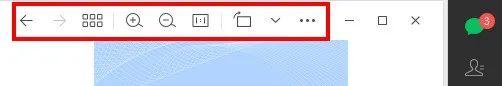
Maybe some friends may not be able to adapt
But I believe that cooked coincidence
It is much used, everyone knows
Source: Red Star News: Red Star News
Production: Ji Bao Media
Editor: Zhou Baihang
Editor: Fu Yao
School review: Lu Wenjiu
© Study in learningJilin
- END -
Recruitment | Two -way to go is the best way to meet

Hey, I'll show you the hand phaseWhat did you see?You lack a job in my lifeNo one ...
[Industry News] The second digital security conference online launch meeting: three major research and release
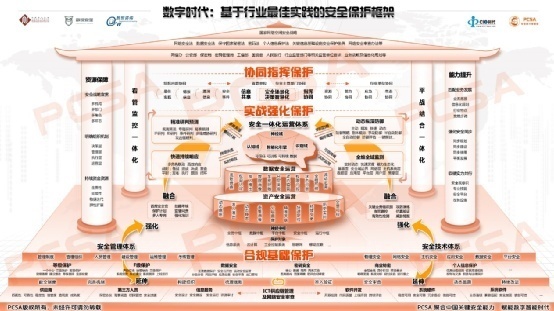
On June 18, jointly organized by the Division Consultation and the CIO era, the Se...