Safe online seven tricks to teach you to avoid risks
Author:Shijiazhuang Daily client Time:2022.06.29
"The network is all the people, and the network security depends on the people." Maintaining network security, the majority of netizens to improve their own network security awareness and protection skills are important.
Today, what are the precautions for the sea of the Internet, and how to avoid security risks? Free WiFi must be careful, privacy retrieval should be guarded, online payment must be verified, password modification should be regular, suspicious links do not need to be, social information is leaked, anti -virus software is updated ... We launched "Safety Internet Seven tricks to help you 'thunderstorm'" Special planning to promote netizens to improve the awareness of network security, better use technology and legal weapons, and work together to tighten the network security fence.
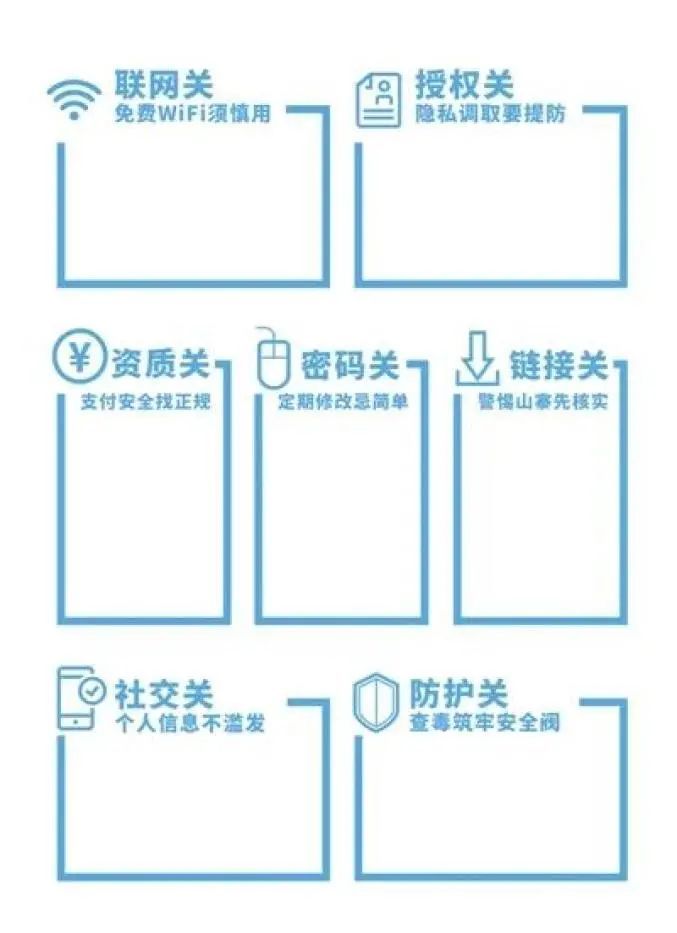
1. Free wifi of the network must be used with caution
Netizens said: When you wait for the subway, you have nothing to go online. A free WiFi signal was found on the mobile phone. After entering the mobile phone number, the verification code was received. Who knows that after logging in for half an hour, the mobile phone stopped. At first I thought that the monthly rent balance was not enough, and it was still stopped by dozens of yuan in. The phone asked the customer service to know that the mobile phone had been deducted 500 yuan on the Internet fee.
@共: The free and lock -free WIFI security protection functions found in some public places are weak. Don't be greedy to share the small cheap of WiFi, which leads to the stolen bank card information and application account passwords on the mobile phone. For WiFi hotspots without verification or password -free origin, try not to use it; if you need to use it, it is recommended to set the wifi connection to manual, and open a security VPN channel. When wifi, it is best to turn off the WiFi automatic connection function. Non -public places, including their own routers, must also enable wireless network encryption to prevent some people from being able to monitor your network without consent. Selecting and using intelligent IoT devices cautiously, most devices still need to rely on mobile phone APPs and other channels to obtain network vouchers.
2. The privacy of authorization must be guarded
Netizens said: There is a mobile game for one time. When installation, the pop -up window jumps out and reminds you to obtain several privacy permissions, including calling telephone records, access to the address book, etc. Although some puzzles are puzzled, it is still checked. But after a while, I received a SMS reminder, showing that the phone was set up to transfer, and then realized that personal information had been stolen by hacking software.
@: Excluding part of the privacy permissions is a necessary step in the operation of the mobile app, but excessive claims may lead to privacy leakage. When installing the mobile phone software, carefully read the privacy clauses, and clarify what privacy permissions have been called by the mobile phone software, especially whether it involves sensitive permissions such as visiting SMS records, modifying call records, turning on microphone or camera. In the case of excessive consumption, you can consider giving up the installation and choosing other software. We should manage privacy licenses on weekdays, and close the license options of unnecessary or hidden safety hazards. In addition, open pages such as "Personality Test", "Ji Zan Lucky", "Help Kit" should be kept vigilant at all times. Do not fill in information such as mobile phone numbers and ID numbers at will.
3. Qualification payment Pay safely to find regular
Netizens said: The next day after online shopping, the so -called customer service call was received, saying that the purchase of goods purchased was unsuccessful. Log in to your own shopping account and find that the purchased product is indeed missing, so he will tell the bank card number, password and other information at the time of "registering" payment, and truthfully informed the three mobile verification codes received. Unexpectedly, I soon found that my bank card deposit was transferred.
@: When shopping online, you must choose a credible merchant and formal app. If you log in to the shopping website, you must first verify whether the domain name of the website is correct. Pay attention to the beginning of the payment website is "https: //", and most of them will have anti -counterfeiting security signs such as hanging locks, and fill in sensitive information such as names, ID numbers, and bank accounts. Do not click on the URL link in the mobile phone SMS at will, and cautiously click on the various links sent by the merchant from the instant messaging tools to prevent fishing websites. Pay APP only binds small bank cards. Remember to release the binding bank card before deleting the APP. Consider downloading and installing standard mobile butler and computer housekeeper software to help identify.
4. Password control regular modification is simple and simple
Netizens said: When traveling on a business trip, the mobile phone accidentally lost. At first I did n’t pay attention. After I finished the mobile phone card, I found that the WeChat payment has been traded in a few days when the mobile phone was lost, and it was brushed nearly 20,000 yuan. Later, I learned that although the power -on password and payment password were set, the password was too simple, and the other party tried the password several times after picking up the phone.
@密: When setting a password, avoid composed of simple, regular numbers or letters, such as "123456" and "ABCDE". in accordance with. In daily use, develop the habit of changing the password regularly, and manage the graded management according to the importance of the account, whether it involves property, and other hierarchical management to avoid multiple uses. In addition, when logging in to personal accounts on public device, pay attention not to select options such as "remembering passwords" and "default login". You can choose anonymous login as much as possible, and try not to use online banking or entering bank accounts, Alipay and other passwords on public devices.
5. Link to be alert to the cottage first verification
Netizens said: A screenshot of a lottery from a WeChat friend sent a lottery ticket. After watching it, it was very exciting, so he opened a lottery website link in the picture. With the guidance of this website, register accounts and recharge the lottery tickets. After obtaining the small profit of the head, it continues to recharge. It was found that it was a "Li Gui" lottery website and had long been monitored in the background.
@网: The regular website page specifications, complete information, and a large number of original content. Website ICP filing number and ICP certificate number are generally provided on the bottom layer of the website. Instead of regular websites, templates and modular frameworks are generally used to confuse audiovisual. Do not click the download link or QR code without credible security sources to recognize a safe large third -party application market or the official download link. Liars are most likely to play roles such as charity and send related cottage links; beware of the two -dimensional code scams such as "scanning the code" and "scanning the code to focus on entrepreneurship", so as not to be greedy for small and cheap. When encountering a false link scam, timely report to the police and save the relevant record proof. 6. Social customs personal information is not abandoned
Netizens said: During the New Year, I received a text message from a stranger, saying "Happy New Year, I passed the photo of the last party to the network disk, and the link sent you." Open the link in the text message and find that it is a blank page, thinking it is a network problem. However, soon a friend received the request to send money text messages from my mobile phone number, which reflected the virus in the mobile phone.
@轻: Do not easily open information, links or pictures such as the so -called "important documents", "winning links", "wonderful pictures" sent by strange numbers to avoid opening emails and accessories with unknown origin. In the use of computers, mobile phones and other devices, install the necessary killing virus software and firewalls, regularly check the virus of the mobile phone and computer, and clean up the Trojan virus or malicious program. Update the operating system, browser, and third -party applications in a timely manner to avoid hackers from using vulnerabilities to send malicious attacks. Usually develop the habit of regularly backup important data files, and minimize the loss and effects of virus attacks as much as possible.
7. Protecting the poisoning to build a security valve
Netizens said: I received a private message from "Weibo Friends" who were traveling overseas to ask for help to contact a airline manager to check whether their scheduled air tickets were reserved successfully and provided the "manager" mobile phone number. After the contact, he was informed that the air ticket was not paid. "Friend" could not help paid for some reason, but he was cheated.
@博: On social networks such as Weibo, QQ Space, Post Bar, and Forum, avoid disclosure or marking real identity information as much as possible; do not add friends with unknown identity on WeChat and other social platforms. Links such as advertisements, gangs, and voting, and share personal information at the minimum; do not publish information such as resumes, contact addresses, certificates, tickets, positioning, family members on social networks. Criminals will study information such as the social habits of the target victims, and implement accurate fraud, and it is difficult to distinguish the high imitation social account. After encountering fraud, save the chat history and call the police in time.
Source: People's Daily
- END -
Zhenning Bee Sugar Lee: "Rolls -Royce" in fruits

Two days ago, Zhen Ningli Robe Village, the Lizi Brother of the Li Zi, called agai...
Our Qing Sky | Submitted works

*由 This article is uploaded by the author of the Letsfilm author, Komoyocho, and ...