Pure high -quality and smooth gaming experience, Gigabyte M28U display evaluation
Author:Computer newspaper Time:2022.07.01
With the significant improvement of platform performance and the advancement of game technology, the game screen has become more and more realistic. The mainstream 3A masterpieces have excellent game quality. For gamers with a flagship performance platform, an excellent gaming monitor is required to fully exert the advantages of hardware, which puts higher requirements for the refresh rate and resolution of the display. Recently, we have received Gigabyte M28U gaming monitors. This display has 4K 144Hz, Display HDR400's dazzling specifications. Let's take a look at its performance.

Specifications
Screen size: 28 inches
Panel Type: Fast IPS
Maximum resolution: 3840 × 2160@144Hz
Screen brightness: 300 CD/M2
Color depth: 8bit
Comparison: 1000: 1
HDR: Display HDR400
Response time: 1ms GTG
Color gamut: 94% DCI-P3, 120% SRGB
Display interface: HDMI 2.1 × 2, DP 1.4 × 1 (DSC), USB C × 1
Reference price: 4499 yuan
The appearance is simple and powerful, the specification configuration is dazzling
Gigabyte M28U is different from everyone's impression that the cool RGB light bar and exaggerated design of the gaming display. There is no too much decoration under the pure black main color. The overall appearance is relatively simple, and it looks very square and tough. The design of the borderless design can bring a better visual immersion. Only the LOGO of Gigabyte was printed with silver fonts on the bottom of the display on the front of the monitor. This method is distinguished from the method of gaming brands from the office/design display. A state indicator light is configured on the right side of the frame of the display. The pure white light is soft, and the dark light environment does not appear dazzling. It can be said that there is no "light pollution".

The design elements on the back of the monitor are a lot enriched from the front. The LOGO area on the top is bright surface design. It is surrounded by the traditional scrub surface. The trapezoidal area in the middle is added. The changes on the top will at least make people feel that this is an office display. It is worthy of praise that Gigabyte M28U also uses a built -in power design, and players can power the display as only a power cord. The display has two 3W speakers, which is enough for players with low sound requirements.

There are two keys behind the right body, one of which is a four -way OSD control joystick, and the other is a dedicated KVM function key. In fact, the OSD joystick will bring a lot of convenience to players, especially for such a display with rich e -sports auxiliary functions, black balance, quasi -star and other functions need to be adjusted according to the type of game type. Only OSD is OSD. The joystick can meet the fast and accurate regulatory needs. Above the OSD joystick is the KVM function key, which allows the player to switch the KVM device with one click. The button is long -strit, which is very different from the feel of the OSD stick.

The Gigabyte M28U is equipped with a V -shaped base, which uses the staircase to deal with excessive treatment. The face value is relatively high, and the space occupies is small. It is very friendly to players with a small desktop, leaving enough room for key mouse. The middle of the bracket is designed with oval -shaped thread holes, which is convenient for players to manage messy wires. In addition, the base itself uses a quick -disassembly design, even if only one person can easily complete the installation without the need for screwdrivers.

Everyone's playback environment and viewing habits are different, which requires the display to have a certain attitude adjustment ability. Gigabyte M28U's bracket design is very in line with ergonomics. It supports 130mm up and down height adjustment and -5 ° ~ 20 ° pitch adjustment. In addition to not supporting screen rotation, the degree of freedom of the bracket is still very high. And stable, players can adjust the display to the best attitude based on their viewing habits. The bracket installation position has a hidden VESA bracket installation bit. With the design of the three sides, it can well meet the needs of forming a multi -screen desktop.

The interface configuration of this display is relatively rich. In terms of video interface, it has two HDMI2.1 interfaces, a DP1.4 interface, and a Type-C interface with KVM features. It is worth mentioning that the Gigabyte M28U supports HBR3, which can bring the maximum bandwidth of 32.4Gbit/s, and the DP1.4 interface supports DSC compression technology. The biggest significance for this display is that it can use a single DP line to do it. By 4K/HDR/10BIT // 144Hz, even if there is no latest RTX 30/RX 6000 series graphics card, the strength of this display can be exerted.

The Type-C interface not only supports 18W reverse PD power supply, but also supports video and data signal transmission. You can use it to connect laptops, mobile phones, and tablets for screen expansion to achieve mobile office and large screen sharing functions. In terms of other interfaces, there are three 5Gbps USB 3.0 Type-A interfaces, a USB 3.0 Type-B uplink interface for connecting PC, and a 3.5mm audio interface for players to connect key mouse and headphones.
High color performance, utility gaming assist function blessing
The Gigabyte M28U gaming monitor is equipped with a 28 -inch Fast IPS screen with a resolution of 2560 × 1440. Some brand manufacturers call it Super Speed IPS (the official propaganda of the display is also Super Speed IPS). Fast IPS's LCD molecular arrangement, electrode row is similar to ordinary IPS screens, but achieve faster response speed by reducing the thickness of the LCD layer and optimizing voltage. According to Gigabyte's official data, the M28U has a 1MS GTG gray gray response time and the refresh rate of 144Hz, which can completely bring a gaming experience. In order to avoid stuttering, tearing, and shadow of the game screen, the display is equipped with Adaptive-Sync technology, and the screen is smooth and non-tear. The other specifications of this screen are also excellent. The native 8-bit color dark panel can achieve 94%DCI-P3 and 120%SRGB ultra-wide color gamut. For professional user display, it also provides 6-axis color control, which can accurately control control. Screen color. The screen contrast is 1000: 1. Through the VESA Display HDR 400 certification, it can show HDR content with a high dynamic range, showing a better high contrast screen. In addition, the backlight of Gigabyte M28U adopts a non -flash screen design, equipped with the Rhein TUV -certified filtering blue light technology, effectively alleviates the eye fatigue brought by the long -term office and game entertainment, and can protect the player's vision to a certain extent.
When using HDMI 2.1 connection, the maximum support 12bit color depth

Next, we use the SPYDER X Elite school color meter to perform color and color test on the Gigabyte M28U. The display has been restored to the factory settings before the test and an hour of warm -up. From the test results, the SRGB color gamut coverage of Gigabyte M28U is 100%(126%of the color gamut volume), Adobe RGB color gamut coverage is 84%, DCI P3 color gamut coverage is 89%, color gamut coverage performance and official parameters Consistent. In terms of color accuracy, we adopted the color accuracy test of the 48 color scheme. The average DELTA E of the display is only 0.61. The color quasi performance is very good. With 100%SRGB color gamut coverage, using this display can even be competent some of them. Creation work.
In the test of color brightness uniformity, you can see that at 100%brightness, the seventh quadrant in the lower right area of the display is closer to the D65 standard. There is a certain gap between other areas and standard color temperature values, but the difference is within Delta E 1.6 The average Delta E is even less than 1, which is very good. In terms of color regulation, the measured color renovation curve of this display is highly converged with the GAMAMA2.2 curve. From the screen reservoir, we found that the panel model adopted by this monitor is Qunchuang M280DCA-E7B. Gigabyte M28U probably use the original backlight, so the performance in all aspects is very stable.
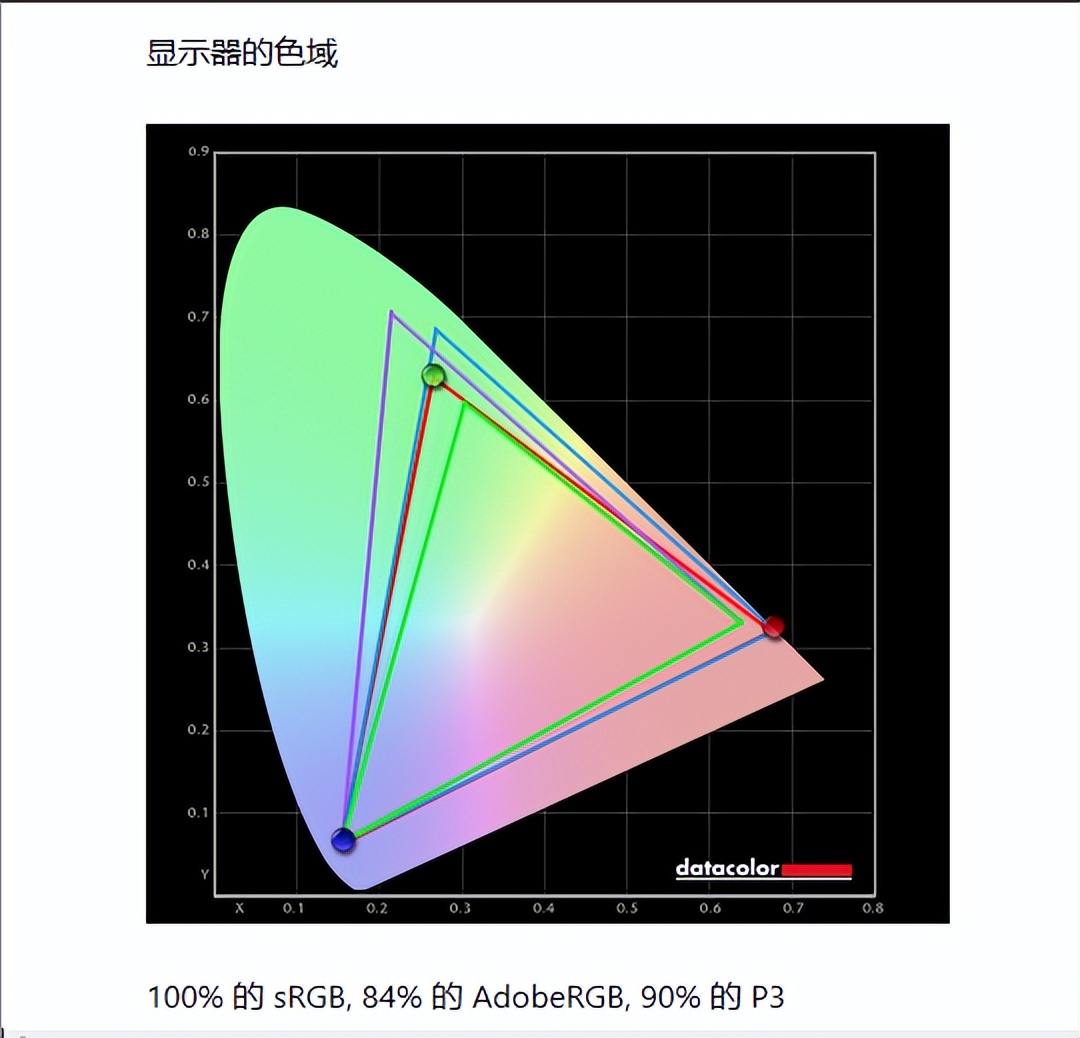
As a "tactical" gaming monitor, Gigabyte M28U is equipped with a variety of practical e -sports auxiliary functions, including upgraded versions of the gun -by -gun assistance/aiming stabilizer, black balance, custom cross stars, timing/counter, and so on. Players can also use data cables to connect the PC and the USB Type-B upward interface of the display, and then download the OSD Sidekick software on the official website. In this way, you can directly control the various parameters of the display, switch input source, open KVM, e -sports assistance, shortcut key, etc., and you can also display the running state of the hardware on the screen. Essence
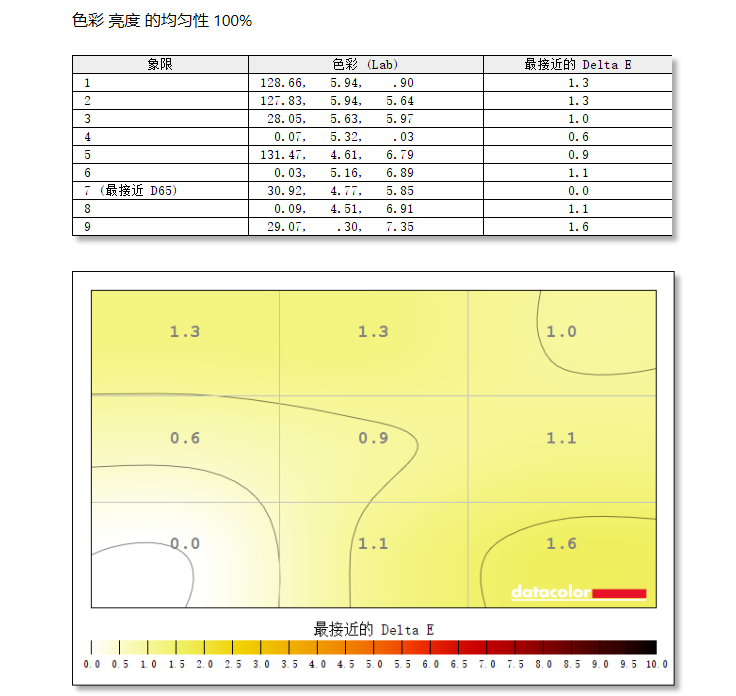

It is worth mentioning that the KVM function of the monitor is very practical. We try to connect to the display with tablet computers and mobile phones that support the DisplayPort Alternate mode. The computer mode of the mobile phone is to complete some simple office tasks with key mouse. In addition, even if the KVM function is not used, such as connecting a PC and game console at the same time, you can set the device on the two interfaces to the KVM device, and then you only need to press the KVM key behind the display when you want to switch the input source. Quick switching is very suitable for players with PC and game consoles.


KVM allows the display to connect and interact with mobile devices better
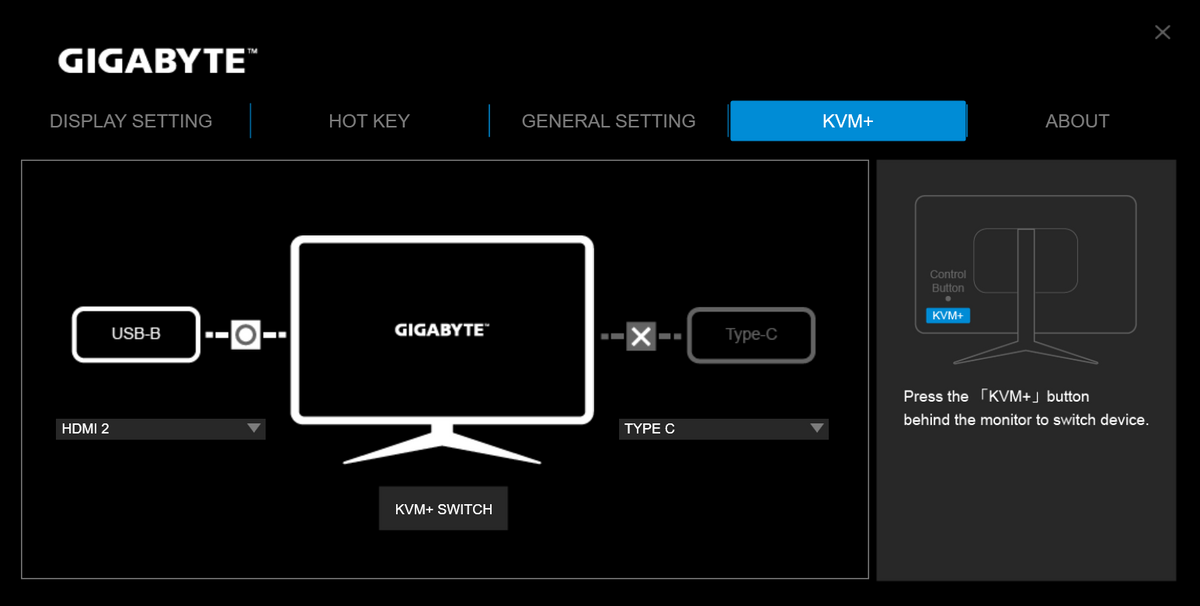
In actual experience, Gigabyte M28U, a 28 -inch 4K panel, has a PPI of up to 157, and the screen looks very delicate. The 144Hz refresh rate and the GTG response time of 1ms can greatly improve the experience of gaming games. In the FPS gaming game such as "CS: GO", high -speed switching at high -speed angle will not feel delayed or laugher. Even a large range of guns with a large range of guns can ensure smoothness and the display effect is clear. With rich gaming auxiliary functions, it is possible to stabilize the game. In terms of entertainment and video, players can open HDR display in the player or game to obtain a better picture effect. Although this display supports the HDR 400 standard, it still has a qualitative improvement compared to ordinary 1080P monitors.
Summary: The stability of high -end players
- END -
Taylor's clever test pyramid height

The ancient Egyptian pyramid is one of the seven miracles of the world. Does anyon...
The three major airlines in China ordered 292 air customers, with a total amount of 37.257 billion US dollars
[Global Times Comprehensive Report] On July 1, China China China Eastern Airlines, Air China, and Southern Airlines purchased 100, 96, 96 aircraft A320NEO aircraft from Airbus, with a total amount of