caution!Volunteer fill in the auxiliary system open!
Author:Rizhao News Network Time:2022.06.28

The Shandong Provincial Education Admissions Examination Institute opened the auxiliary system from June 28th to July 8th, which is suitable for the first volunteer, art undergraduate approval examination, and the first volunteer reporting of the general approval of ordinary and sports. Essence
One of the biggest functions of volunteer filling in the auxiliary system is that you can generate voluntary pre -filling forms. When formally volunteer filling, candidates only need to import volunteer pre -filled in the form, and then make a slight adjustment of volunteers. Remind candidates that the number of volunteers involved in parallel volunteers is more, and the auxiliary system only retains the plan query function when the volunteer is formally filled in, so the candidates must be generated before July 5th. Volunteer pre -filling the form to avoid manually inquiring 96 volunteers one by one when the formal report.
In 2022, the volunteer of the general college admissions candidates will use the volunteer filling system and volunteer filling systems. Before each parallel volunteer filling, open the volunteer filling assistance system for candidates to inquire about each batch of professional plans, pre -selected summer college entrance examination parallel volunteers, and generate volunteer pre -filling forms. During the formal reporting period, the volunteer assistance system only retains the plan inquiry, and can no longer be pre -selected, adjusted and generated. Candidates are requested to arrange reasonably and log in to the system in a timely manner based on each volunteer filling time.
1. Volunteer fill in the auxiliary system
1. Login system

Candidates searched the official website of the "Shandong Provincial Education Admissions Examination Institute", entered the online registration sector, and chose the information platform of the general college admissions examination of Shandong Province ▶

Candidates can also visit http://wsbm.sdzk.cn in the browser, enter the homepage of the enrollment examination information platform system system system in Shandong ordinary colleges, as shown below::
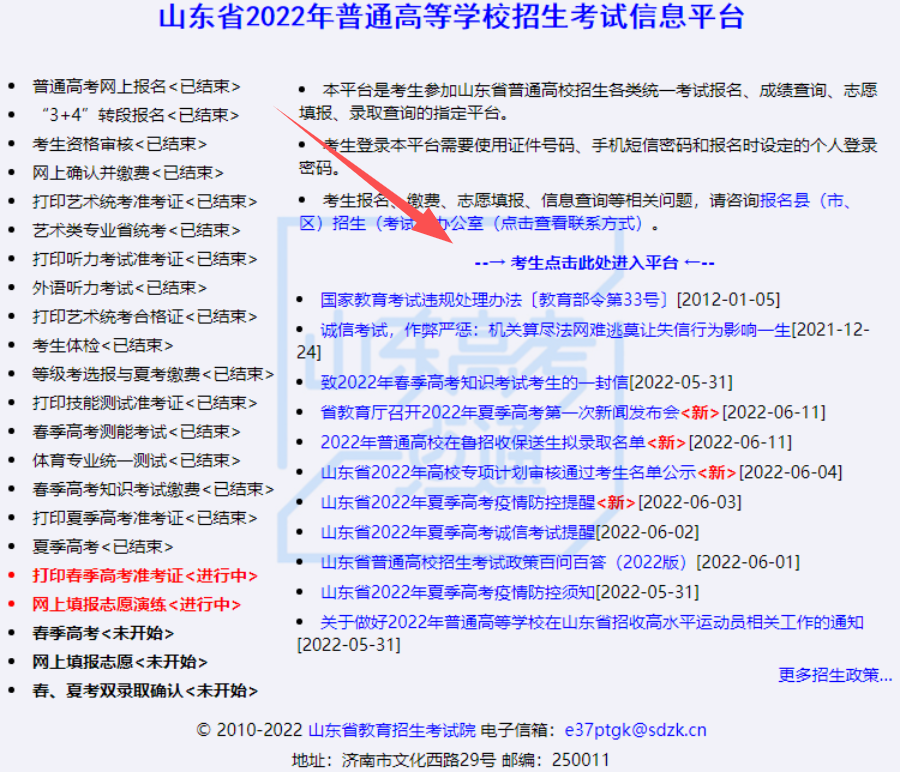
Click "Candidates Click here to enter the platform" to enter the operation selection interface, as shown below:

Click "Fill in Volunteer Disciples online Click "Operation Handbook (click here to download)" to download this manual. Read the above important tips and check "I have read the above content carefully", "Click here for volunteer assistance", and enter the login interface, as shown below: If you forget to log in to the login password or mobile phone SMS password, you can click "Retain the password" on this page to retrieve it by itself through the mobile phone number. In the candidate login page, enter the document number, login password, mobile phone SMS password, picture verification code, click "Candidate Login", login system, the main interface is as follows: 2. College and professional inquiries During the query, candidates must choose a batch and apply for the subject. In order to accurately inquiries, candidates can also freely combine the professional information of the colleges and universities in the case of selection of batch and applying for the subjects. If the selection requirements are selected for the two subjects and two subjects, the subject relationship "and" and "or" need to be selected. Among them, the "harmony" relationship indicates that the selected subjects need to be selected. Selected science requirements, the "or" relationship indicates the selection requirements for the selection of the subjects selected by the selected subjects. In the query results, the candidate selection is not met in the professional requirements of the professional selection. Enter the relevant query information and click inquiries. The system shows that it is eligible for colleges and majors, as shown in the figure below: After querying majors and colleges, candidates can click "Save to Volunteer Pre -Forming Form" to save interested majors and colleges. Save the pre -selected volunteer function is only applicable to the general category of ordinary categories of "professional (class)+college" in the new college entrance examination summer college entrance examination, art undergraduate batch examination, art undergraduate batch examination, art specialist batch, and conventional batch of sports categories Other spring college entrance examinations, early approval, etc. provide only plan inquiry services. Candidates pay attention: (1) Generally, the conventional approval can be preserved for up to 96 pre -selected volunteers. The undergraduate batch of arts (including the college entrance examination, joint entrance examination specialty), art specialist batch, and sports conventional approval can be preserved for up to 60 pre -selected volunteers. (2) In the same batch of candidates, art candidates can save "professional (professional)+colleges" to artistic volunteers and ordinary categories, respectively. One type of volunteer pre -filling form. Sports candidates are the same as above. 3. View volunteer pre -filling form (1) View volunteer pre -filling form Candidates choose batch, apply for schedules, and click the "Query" button to query the preserved pre -selected volunteers. As shown below: (2) Adjust the pre -selected volunteer Candidates can modify the pre -selected volunteers through the operation of deletion, upward, downward, down, adjustment order provided on the interface. When adjusting the order, candidates can also enter "Adjustment to the first _ volunteer" to directly adjust the volunteer order, for example: enter 1, press "Enter key" or click "Adjust", volunteer will be adjusted to the first volunteer. If you need to increase the pre -selection volunteer, candidates can click "colleges and professional inquiries", inquiry intent, and academic and colleges. Candidates should pay attention: After the candidates are modified, please click "Save Volunteer Pre -Filling Form" to save the pre -selected volunteer in time to avoid the loss of content. (3) Save voluntary pre -filled form Candidates clicked "Save Volunteer Pre -Forming Form", and the system prompts to let candidates confirm and enter the login password, as shown in the figure below: Enter the personal login password correctly. 2. Volunteer filling system 1. Login system Candidates visited http://wsbm.sdzk.cn in the browser and entered the homepage of the enrollment examination information platform system system of ordinary colleges and universities in Shandong, as shown below: Click "Candidates Click here to enter the platform" to enter the operation selection interface, as shown below: Click "Fill in the Internet Volunteer Click "Operation Handbook (click here to download)" to download this manual. Read the above important tips and check "I have read the above content carefully", "Click here to start filling in volunteer", and enter the login interface, as shown below: Candidates who forget to log in to the login password or mobile phone SMS password can click "Retain the password" on this page to find it by themselves through the mobile phone number. In the candidate login page, enter the document number, login password, mobile phone SMS password, picture verification code, click "Candidate login", successfully log in and enter the volunteer filling interface. Taking the first report of the first report on June 30 as an example, ordinary candidates can fill in the volunteer types including provincial public funding students, municipal entrusted training teachers, civil aviation recruiting flying students, etc. As shown below: This ordinary category candidates only exercise regular batches of volunteers, as shown below: 2. Volunteer filling/modification (1) Volunteer menu The system distinguishes different content in color: red fonts display the volunteers of this batch of volunteers, the black font display the volunteer menu that candidates can fill in the candidates, the gray font display the volunteer menu that has not begun or end at this stage menu. Taking art candidates to fill in the undergraduate approval volunteer on July 5 as an example. After the candidate login the system, the volunteer menu shows the following figure: (2) Fill in the only volunteer Take the first volunteer for the first time in advance for the general category candidates, click the volunteer menu, open the volunteer filling page, enter the college code and professional code of the college, as shown below: After the candidates in the college and professionalism correctly, click "Submit the Save Volunteer", and the system reminds the candidates to confirm that as shown below: After entering the personal login password, click "OK". The system prompts that the volunteer operation is successful, as shown below: Candidates can be submitted and saved if they give up such volunteers. (3) Fill in parallel volunteers General categories, undergraduate batch examinations, undergraduate approval of art, art specialist approved, and general batches of sports, implement "professional (professional)+college" parallel volunteers, that is, a professional (professional)+college A volunteer. The general category and conventional approval can be filled in up to 96 volunteers, and the others can fill in up to 60 volunteers. Candidates open the first volunteer menu for the general class, as shown below: You can enter the volunteer information here, such as saving the volunteer pre -filling form in the volunteer assistance system, you can click "Import Volunteer Pre -Filling Form", and the system reminds candidates to confirm, as shown in the figure below: After entering the personal login password, click "OK" to import the volunteer pre -filling form, as shown below: Here, candidates can also operate the volunteers to increase, modify, insert, delete, move up, down, and adjust the order. When adjusting the order, candidates can enter "Adjustment to the first _ volunteer" to directly adjust the volunteer order, for example: input 1, press the "Enter" key or click "Adjust", the volunteer will be adjusted to the first volunteer. Click the "Submit Save Volunteer" at the bottom of the page, and the system reminds candidates to confirm, as shown in the figure below: Enter the candidate login password and click the "OK" system to prompt the volunteer preservation to be successful, as shown below: If you give up your volunteer, please delete all the volunteers, click "Submit Save Volunteer", and the system prompts as shown below: Enter the candidate login password and click the "OK" system to prompt to abandon the volunteer operation. (4) Fill in the contents of the content verification prompt When the colleges and majors entered by candidates do not exist, or do not meet the requirements of professional selection, the system red font prompts cannot be saved and submitted, as shown below: (5) modify the volunteer color prompt After submitting the volunteer, enter the volunteer modification page again. If you have modified volunteers, it becomes blue, as shown below: Here is a special explanation of the art professional application: candidates fill in the professional volunteers of using the school test or the scores of the joint examination, and will check and remind candidates to obtain the qualified certificate of the school exam, as shown in the figure below: As shown in the figure above: The candidate did not obtain a qualified certificate for the application of the exam. It is just reminding candidates to fill in the report carefully, not not allowed candidates to fill in. If the candidate has obtained the qualified certificate of the school exam, the system shows that the school test score is XX, as shown below: 3. Volunteer view Note: Fill in the volunteer system only to keep the volunteer information. Copyright description: The content of this article comes from the Shandong Provincial Education Admissions Examination Institute. The above grades are sharing. The copyright belongs to the original author and the original source. The sharing is public welfare. It is not used for profit. If it involves copyright and other issues, please contact us in time. We will deal with it as soon as possible. The "Rizhao Daily Video" is new! More exciting videos - END -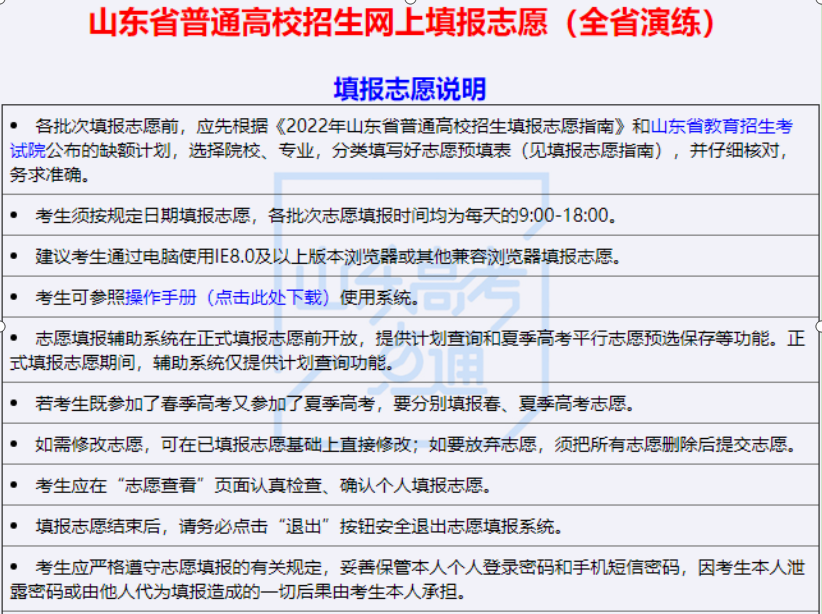


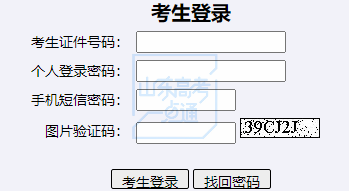
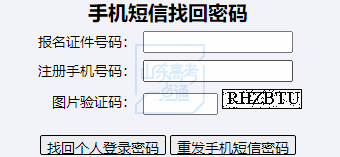
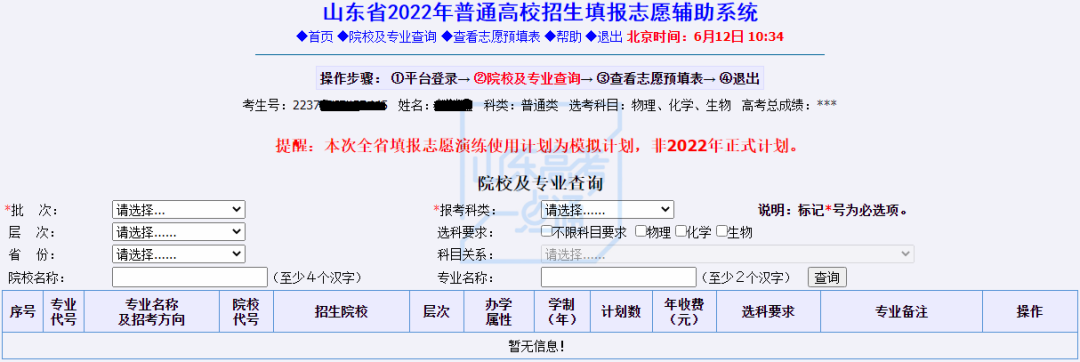

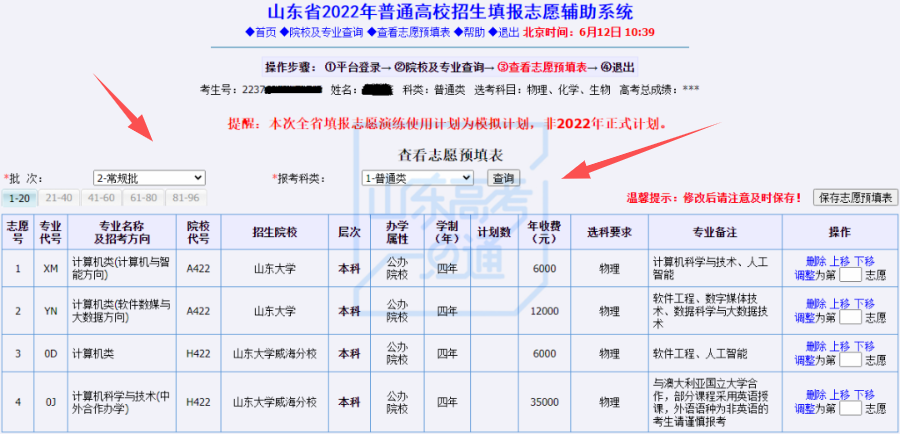
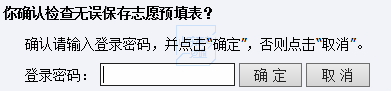
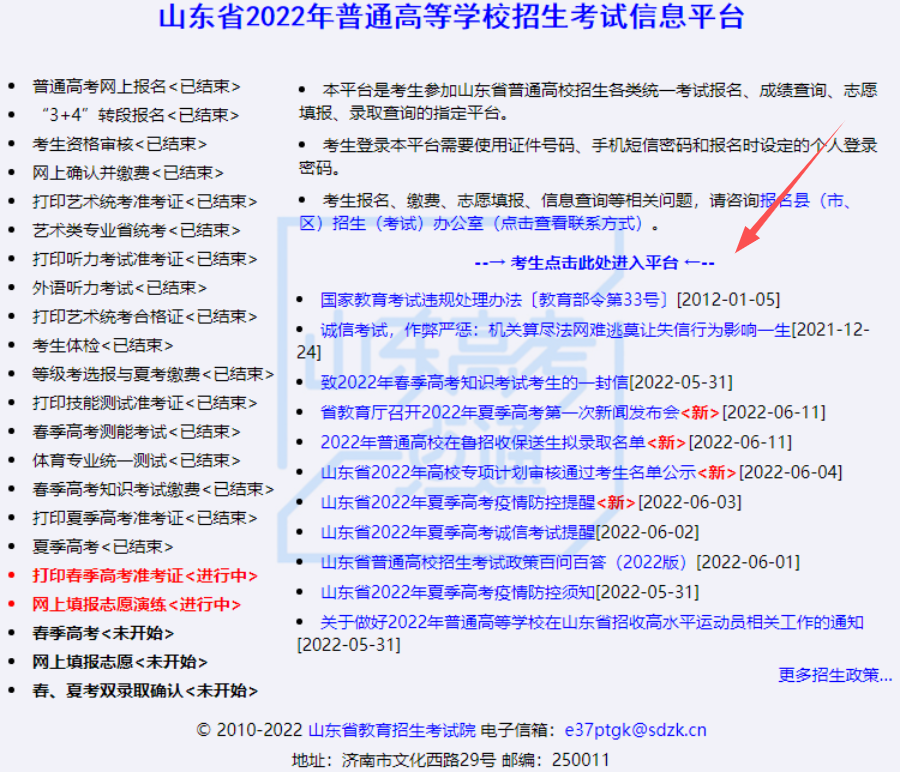

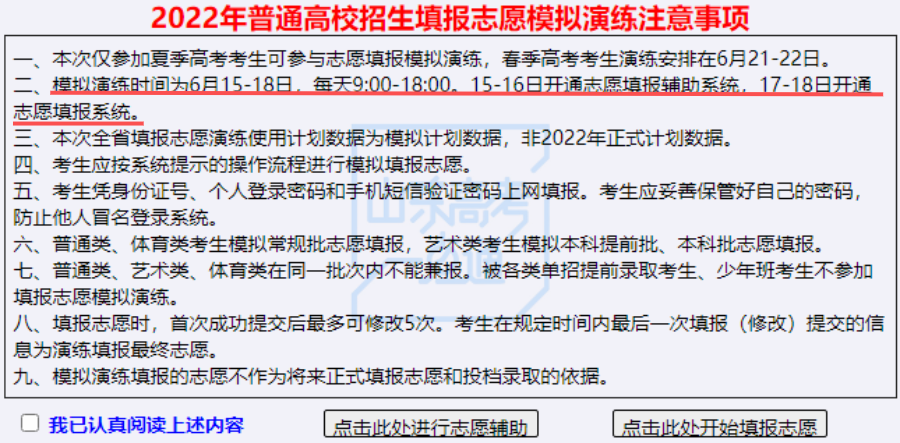
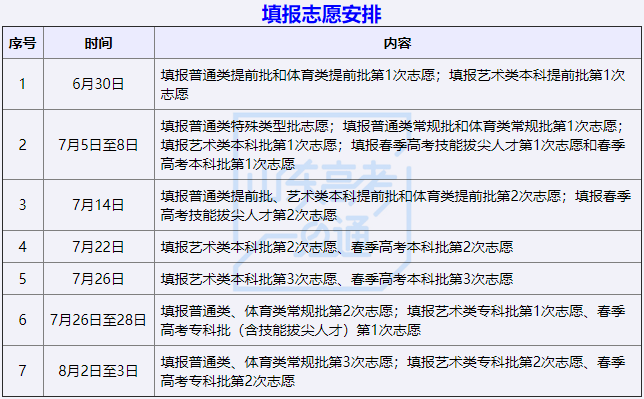


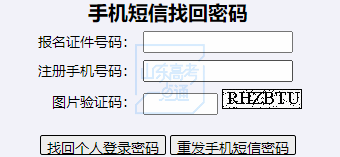
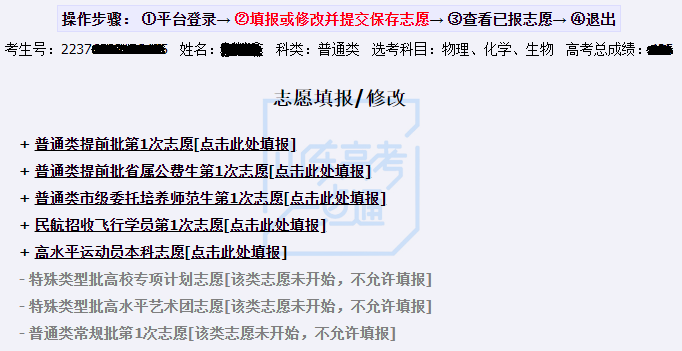

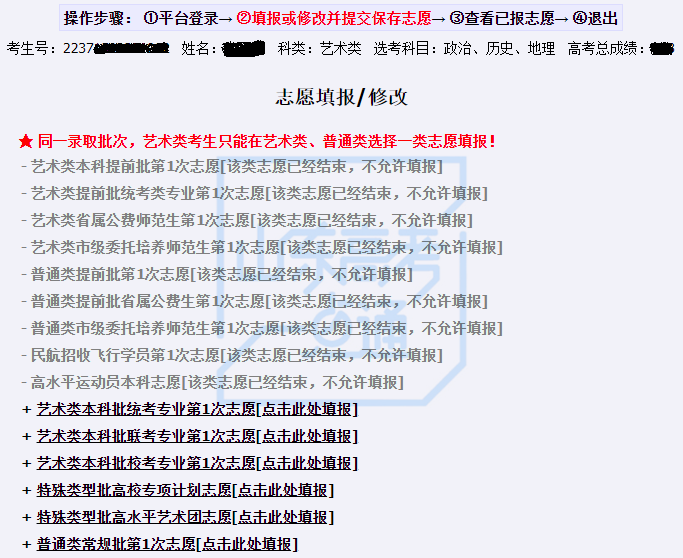

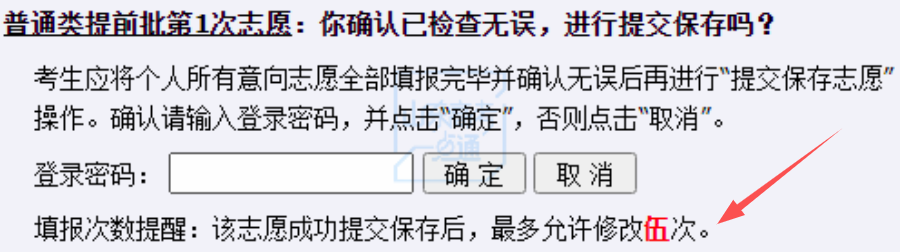
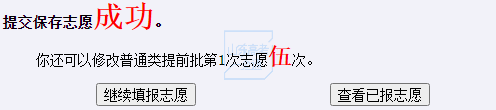
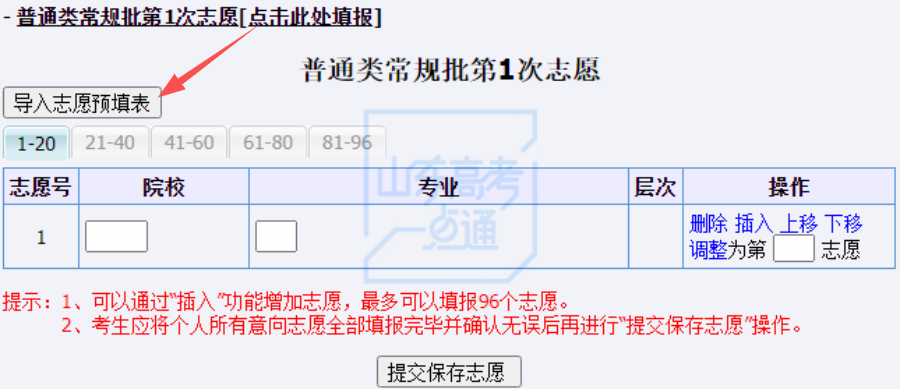
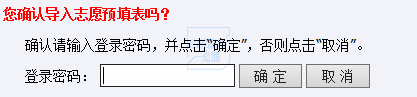
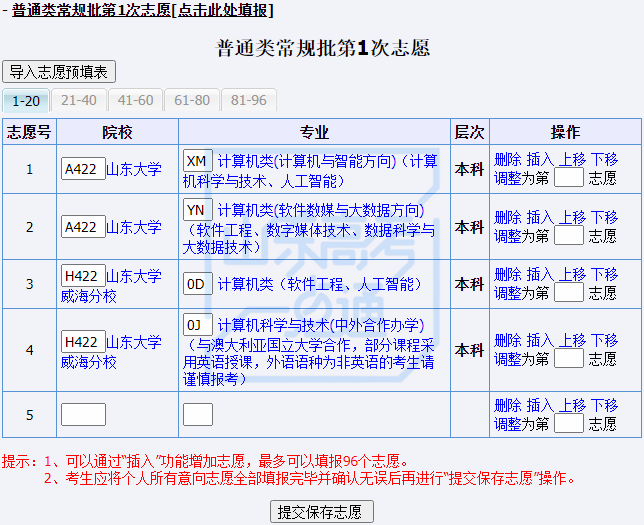
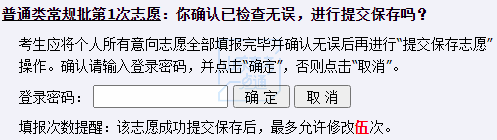
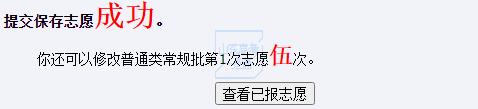
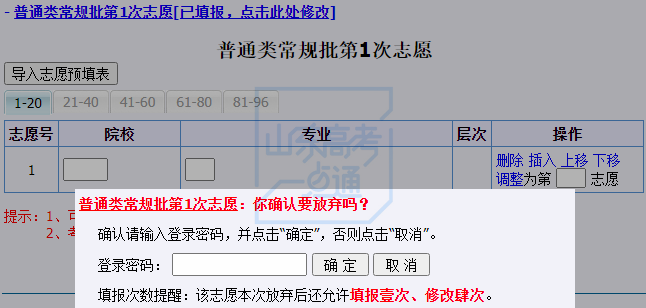
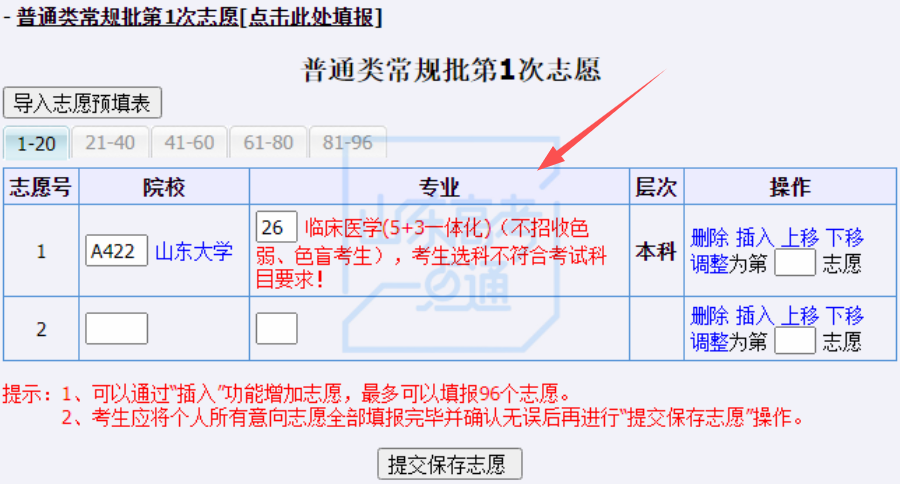

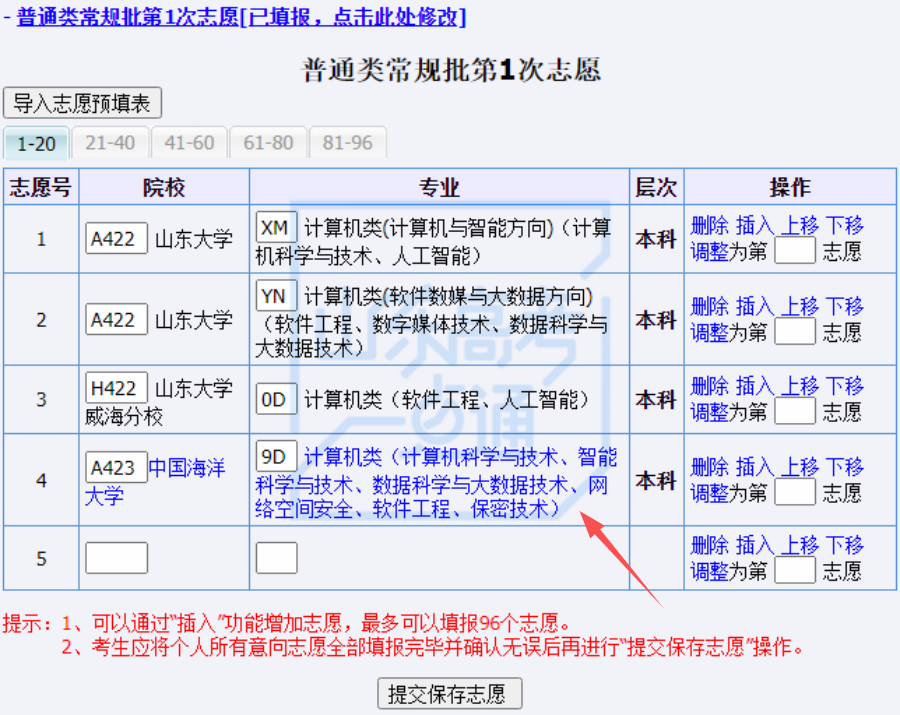
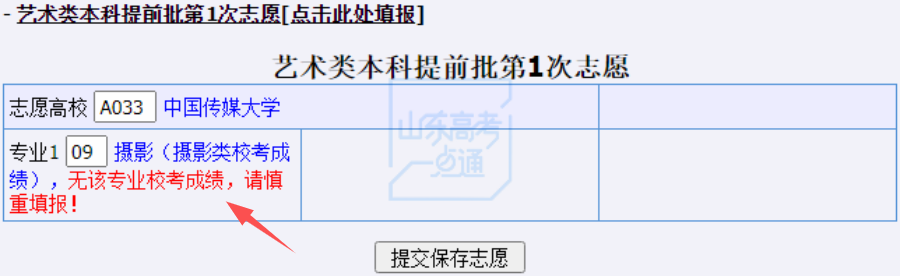
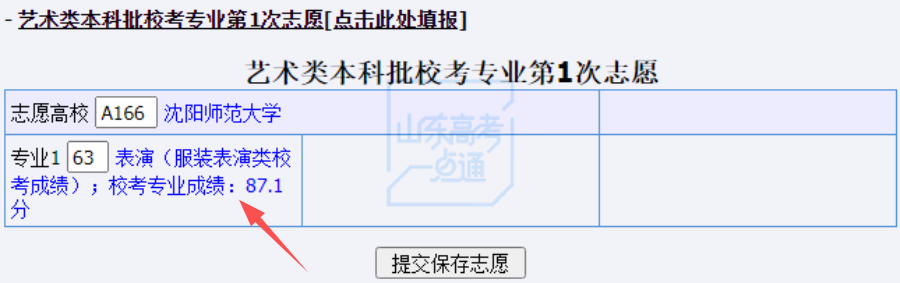
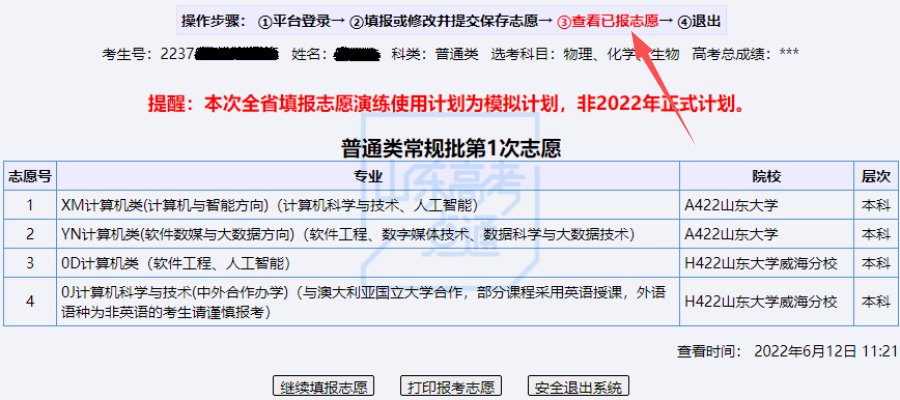
Summary!Provincial college entrance examinations, volunteer filling time announcement
As of now, except Shanghai, the remaining provinces and cities have come to an end. After the exam, some areas have announced the scores and volunteers to fill in the time of the college entrance exam
Xiao Yunru talked about the "Deep Structure of Chinese Culture" in Peihua Lecture Hall

On the afternoon of June 24, 2022, the Chinese Department of the Humanities and In...