collect!Harbin Enterprise Pension Insurance Business Online Operation Guide to see here
Author:Life newspaper Time:2022.07.10
The reporter of the Dynamic News · Life Daily learned from the Harbin Social Security Center that Harbin Enterprise Pension Insurance Business Network Operation Guide was released.
Enterprise existing account handling
1. Log in to Human Resources and Social Security Public Service Platform in Heilongjiang Province (recommended to use Google Browser), click "Login", and select "Enterprise Login".

2. The registered enterprise (with a key) does not need to insert the key, enter the key number, password, verification code, and click "Login" again. You can also choose "Electronic Social Security Card" (the unit legal person scan code login). Open the scanning function in the electronic social security card and scan the QR code.


3. After logging in successfully, click the "Social Insurance" module under the "Theme". After jumping, find the business you want to handle according to the system prompts.


Enterprise new user registration
1. Log in to Human Resources and Social Security Public Service Platform in Heilongjiang Province (recommended to use Google browser), click "Register", and select "Enterprise Registration".

2. Enter the interface, fill in the account verification information, and perform the next step according to the system prompts.

Personally existing account handling
1. Log in to Human Resources and Social Security Public Service Platform in Heilongjiang Province (recommended to use Google Browser), click "Login", and select "Individual Login".

2. After selecting the login method, enter the login information, and click "Login" after sliding the verification. (Personal login has an account password login, mobile phone verification code login, electronic social security card boarding, etc. You can choose according to your personal situation.)
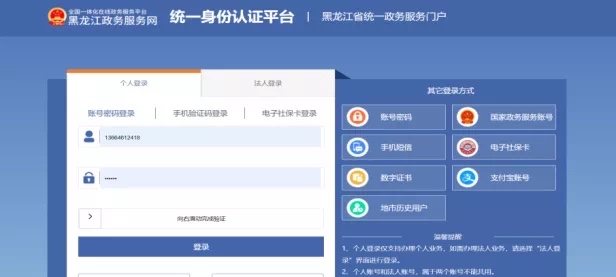
3. After logging in successfully, click the "Social Insurance" module under the "Theme". After jumping, find the business you want to handle according to the system prompts.


Personal new user registration
1. Log in to Human Resources and Social Security Public Service Platform in Heilongjiang Province (recommended to use Google browser), click "Register", and select "Personal Registration".

2. Enter the interface, select "natural person user", and perform the next step according to the system prompts.
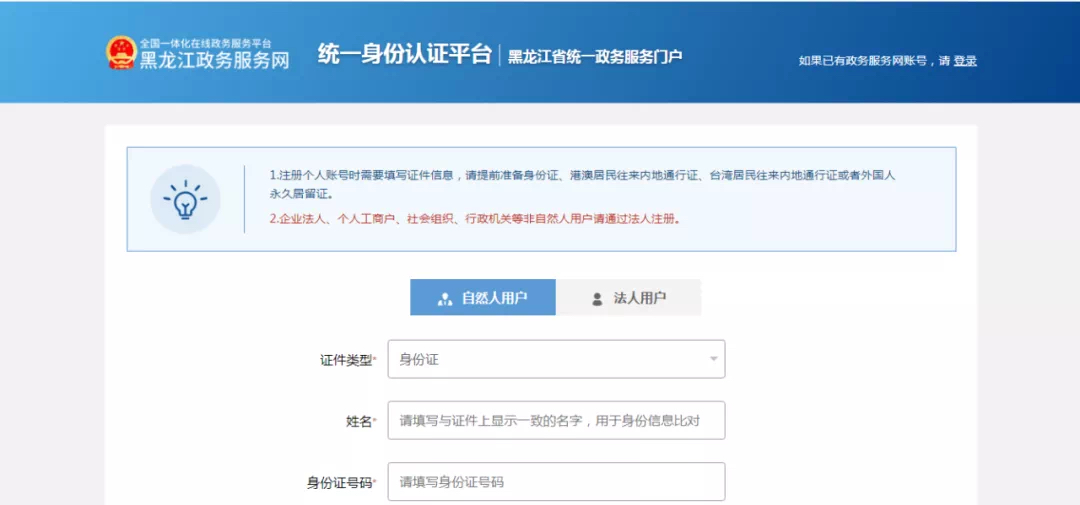
Copyright Statement: Reproduced in any form without permission
Last News · Life Daily Reporter: Lu Xiaoyan
- END -
The Meteorological Observatory of the Lu Douyi and Miao Autonomous County issued a thunderbolt yello
Luxin County Meteorological Observatory issued a thunderbolt yellow warning signal at 16:42 on June 8, 2022: It is expected to be in the southern and central towns of the southern and central towns (s
It is even more exciting, and the governor of Huagu to create a sports ecosystem of "everyone enjoying fitness"

Vocabular, three points, beautiful! Accompanied by the sun and wind and rain, yout...