Run zero!Tax UKEY mailing collection →
Author:Nanjing Tax Time:2022.09.20



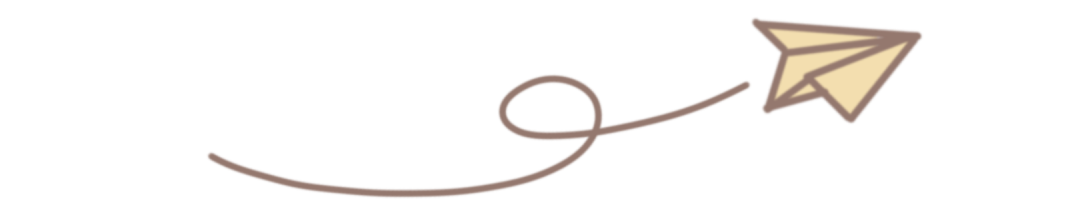

first step
Log in to the State Administration of Taxation Jiangsu Electronic Taxation Bureau (https://etax.jiangsu.chinatax.gov.cn), click on the homepage "package business" - "new enterprise comprehensive application for package".


Step 2
Read the user agreement of the Jiangsu Electronic Taxation Bureau, check the "Reading, I agree with the agreement", and click "Next".Then click "Application immediately" and fill in the relevant information in order in order.
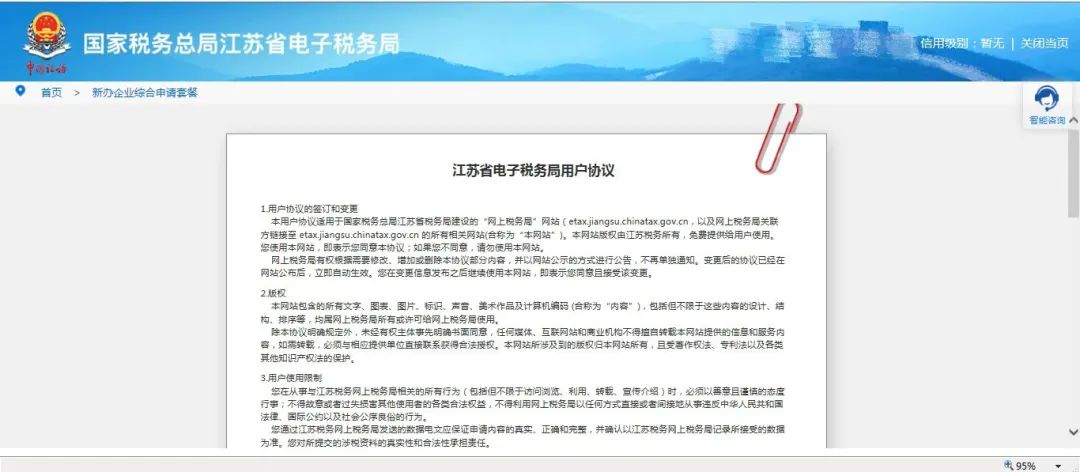

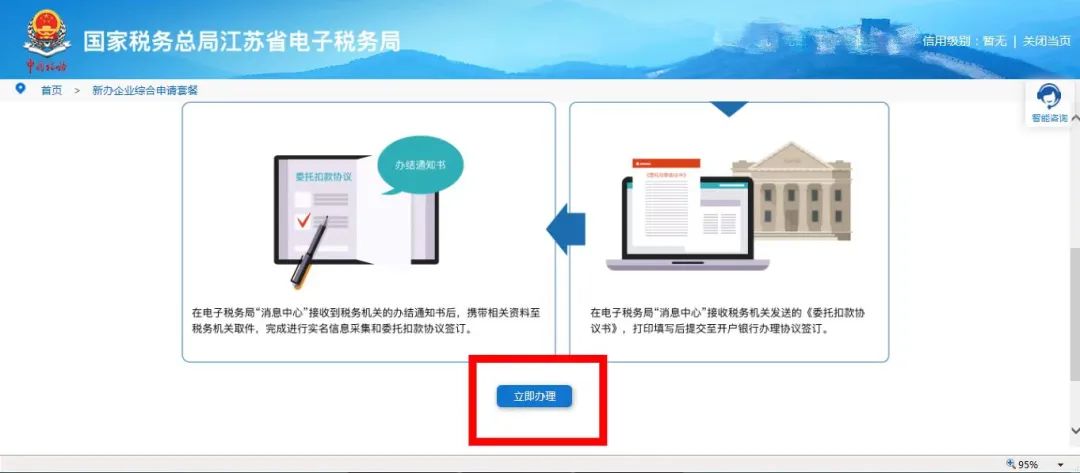

third step
Enter the "Tax Control Equipment Consultation Module", select "Using Tax UKEY", and click "Mailing Parts".
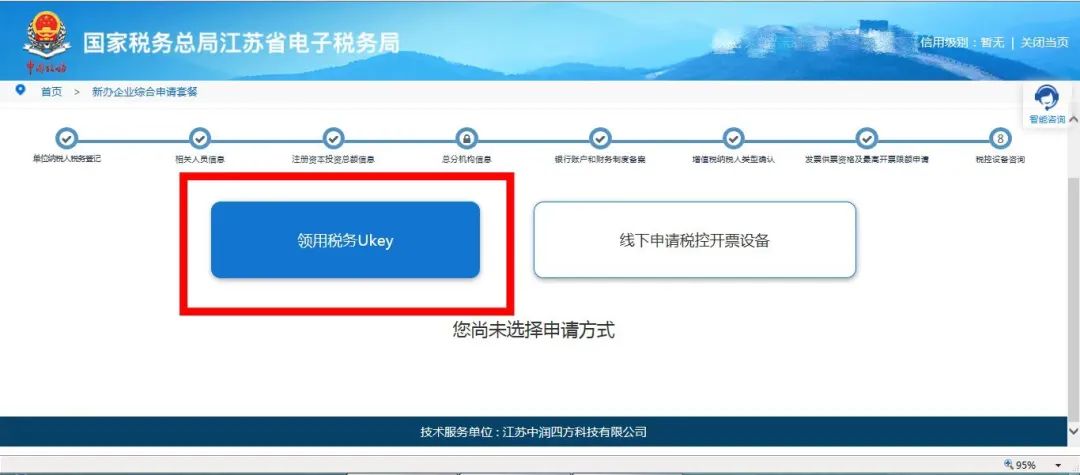

the fourth step
Fill in the "Mailing Tax UKEY and related materials information confirmation forms", confirm the picker and pickup address and set the UKEY initial password (the person who can only choose the real -name legal person or financial person in charge), fill in "confirm".Choose the types and portions of the required invoices, and improve the relevant information, and wait for the review to be approved and approved.
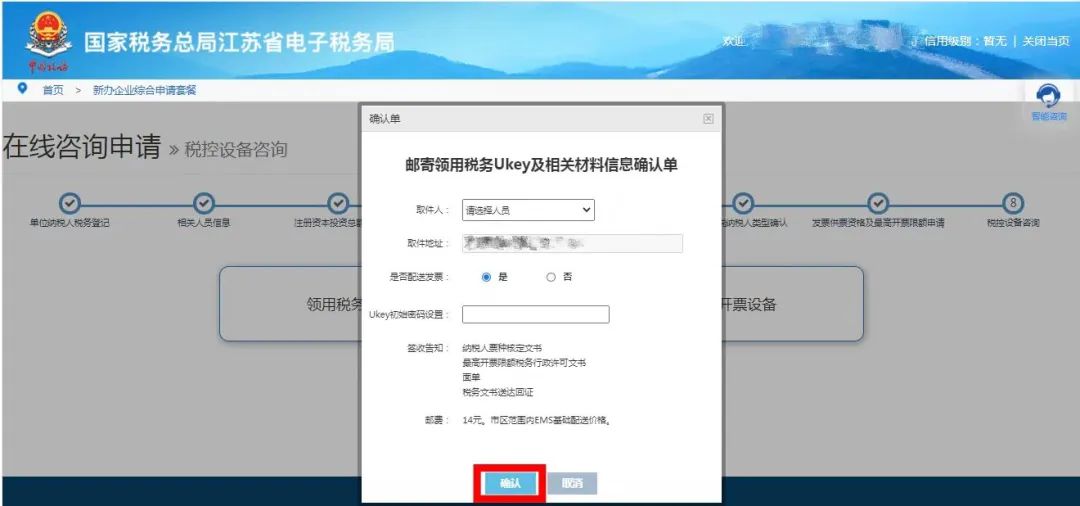



Source: State Taxation Administration Jiangsu Provincial Taxation Bureau
Editor: The taxation service and publicity center of the Nanjing Taxation Bureau
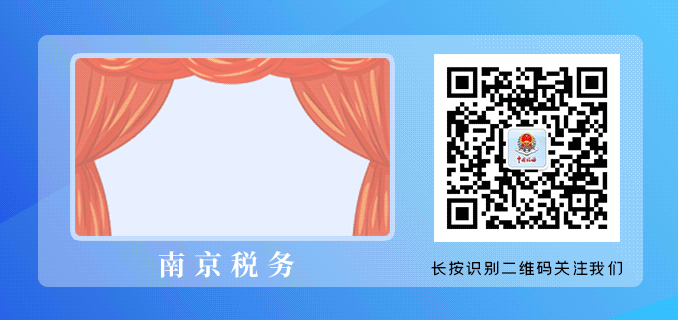

- END -
Samsung production 3 nanometer products attract Taiwan media attention

Samsung high -level display 3 nanometer process products. (Samsung Group website) ...
A satellite in the United States lost contact on the way to the moon
The National Aeronautics and Space Agency lost contact with a $ 32.7 million satellite on the 5th. At the time of the incident, the satellite was going to the moon to perform the task of testing the f