PPT demonstration function is online!After working with it, colleagues called "too rolled"
Author:Come to draw videos Time:2022.09.21
Hello friends! Come to draw the Web -end of the Web -side update, everyone's long -awaited [PPT Demonstration Mode] is finally here!
How good is this new feature? Move the small bench, let's take a look together ~

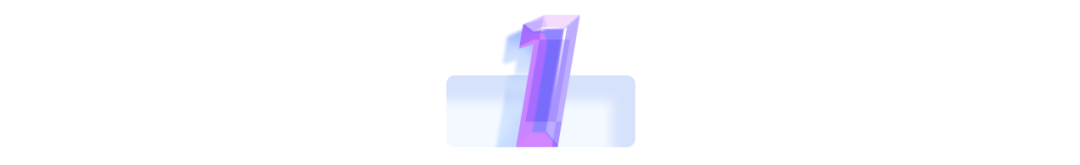
The demonstration is more vivid, and the rhythm is controlled by you
Reporting with PPT always feels bland and boring. It uses videos as a report, and it is unable to stop and play with your own rhythm. With the PPT demonstration function, you can quickly make an animated video that supports demonstration!
In the upper right corner of the animation editor, click [PPT Demonstration Mode] to quickly enter the demonstration interface. In this mode, you can play the animation on page like a display PPT.
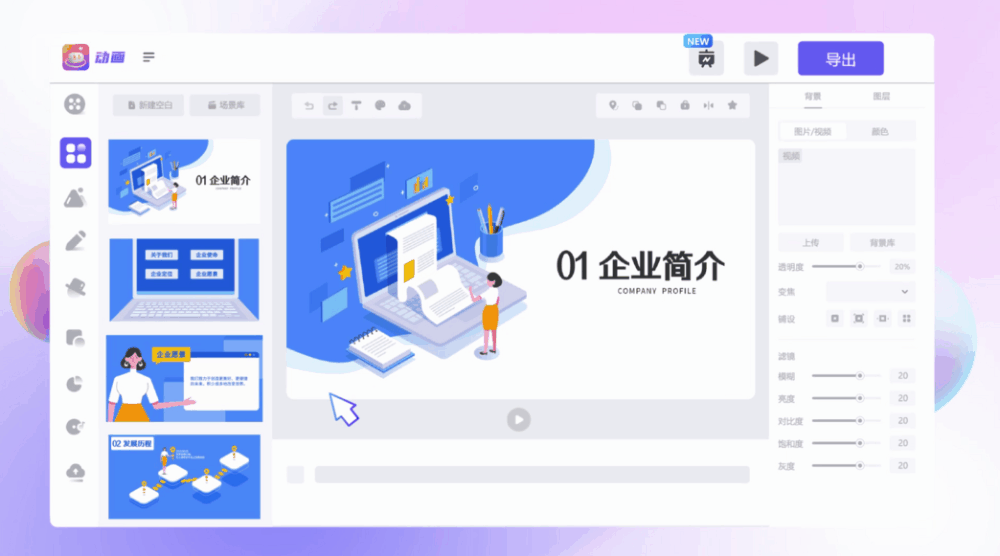
Use the page turning button to switch to the screen. Tap the screen to pause, and control your demonstration rhythm.
The painting also prepares a variety of PPT animation templates for you, comes with fun animation and sound effects. It is simple and convenient to use. You can quickly make a super -eye demonstration.

Making is simple and efficient, the demonstration is easy, and the new color demonstration experience allows you to easily hold the audience.

The combination of dynamic and static, the effect does not fall down
In the past, I wanted to add animation videos to PPT. I was always worried that the embedded video was too stuck, and did not want to exit the full -screen interrupt demonstration? PPT demonstration mode allows you to easily achieve two -in -one!
With the help of the huge template material library, you can easily insert various plot stories and scene cases in the animation PPT to help the audience understand and remember your demonstration content.
For example, adding fun stories in micro -classes can attract students' attention and help them remember new words.

Popular science training in the finance, insurance, medical care industries, and the addition of scene dialogue close to life can allow the audience to substitute and achieve better publicity results.

The close cooperation of text, animation, and sound effects add color to your explanation, and operate the smooth and smooth operation throughout the process, helping you show the best speech level.

A link, sharing in real time in real time
I modified the N version of PPT with my heart, but did not escape the U disk, the transmission file expired, and could not find the final version of the spell? One [PPT link], let you and V1, V2, V3 renamed the renames ~
After doing the animation PPT in the editor, click [Completed] in the upper right corner to generate the PPT sharing link. The content is modified and synchronized. There is no need to repeat the file.
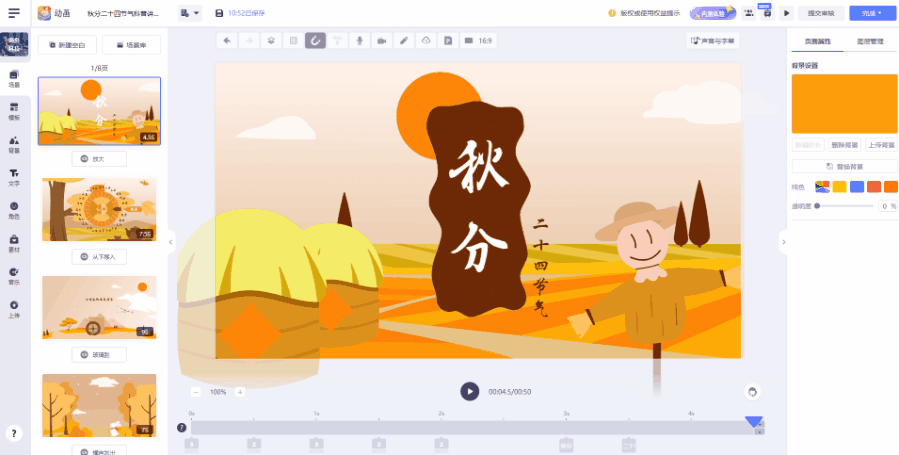
Using PPT links can not only be easily shared, but also copy the link directly to the browser, and quickly open the cloud -end demonstration, saving time and convenient.
The above is all the contents of this update. This function will continue to be updated, bringing more surprises to everyone.
Open the official website of Laihua.com now, and experience the new features of super easy use!
- END -
More than 200 companies participated in the 2022 World Artificial Intelligence Conference from September 1st to 3rd.

On August 26, Wu Jinsheng, director of the Shanghai Economic Information Commissio...
Help meteorological disaster prevention and mitigation National Satellite Meteorological Center officially released the first application product of Fengyun 3 E star
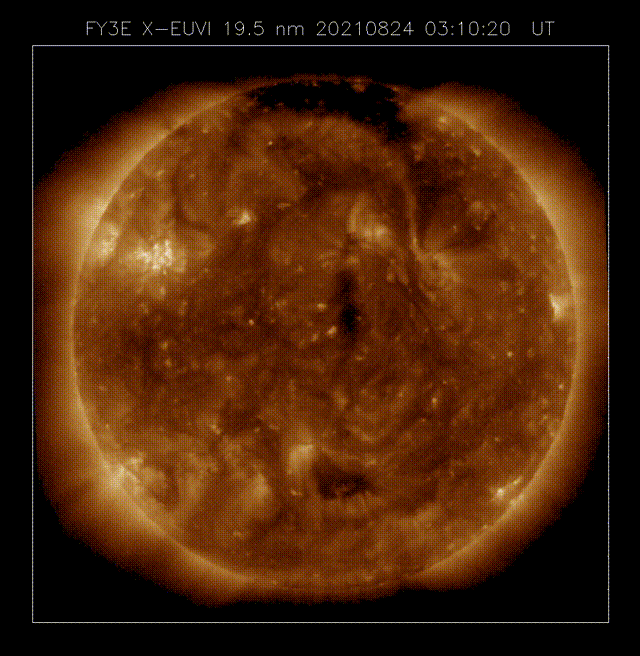
On June 15, the National Satellite Meteorological Center officially released a ser...